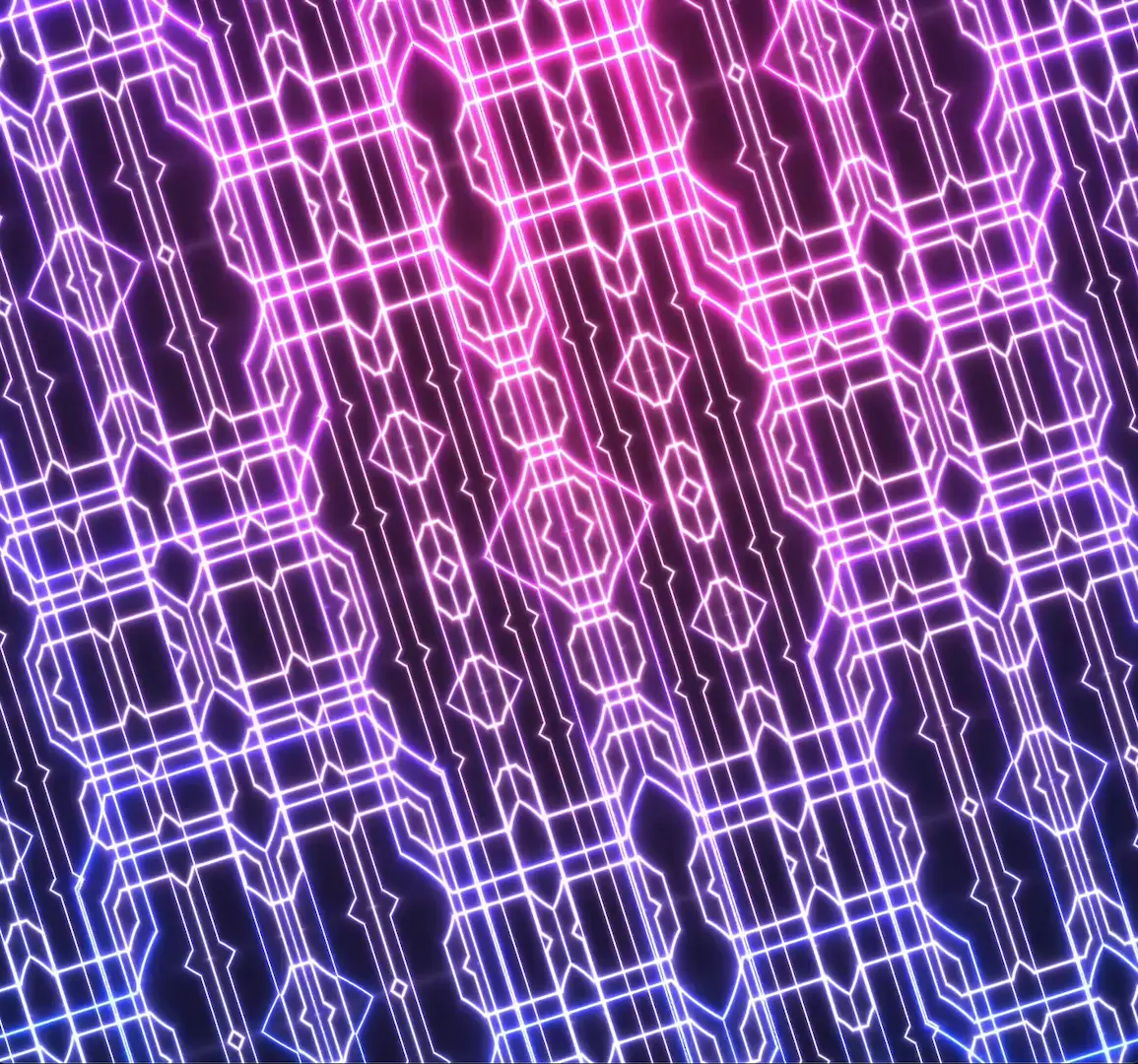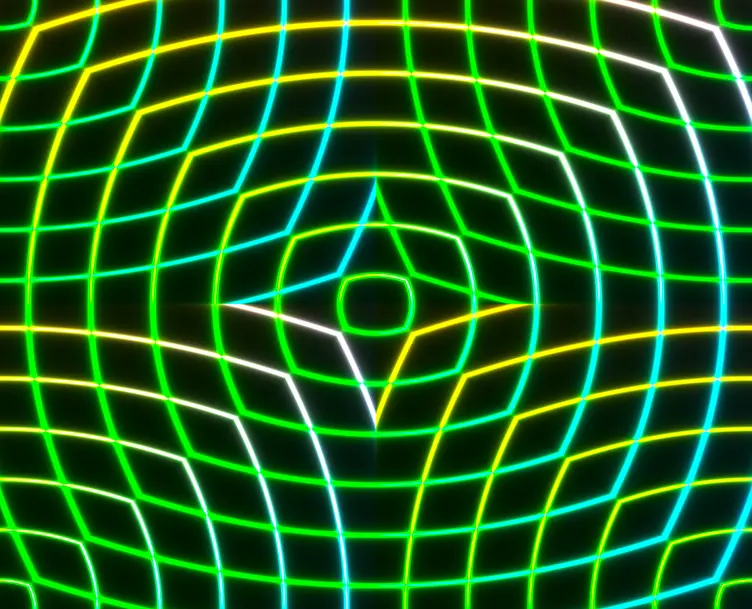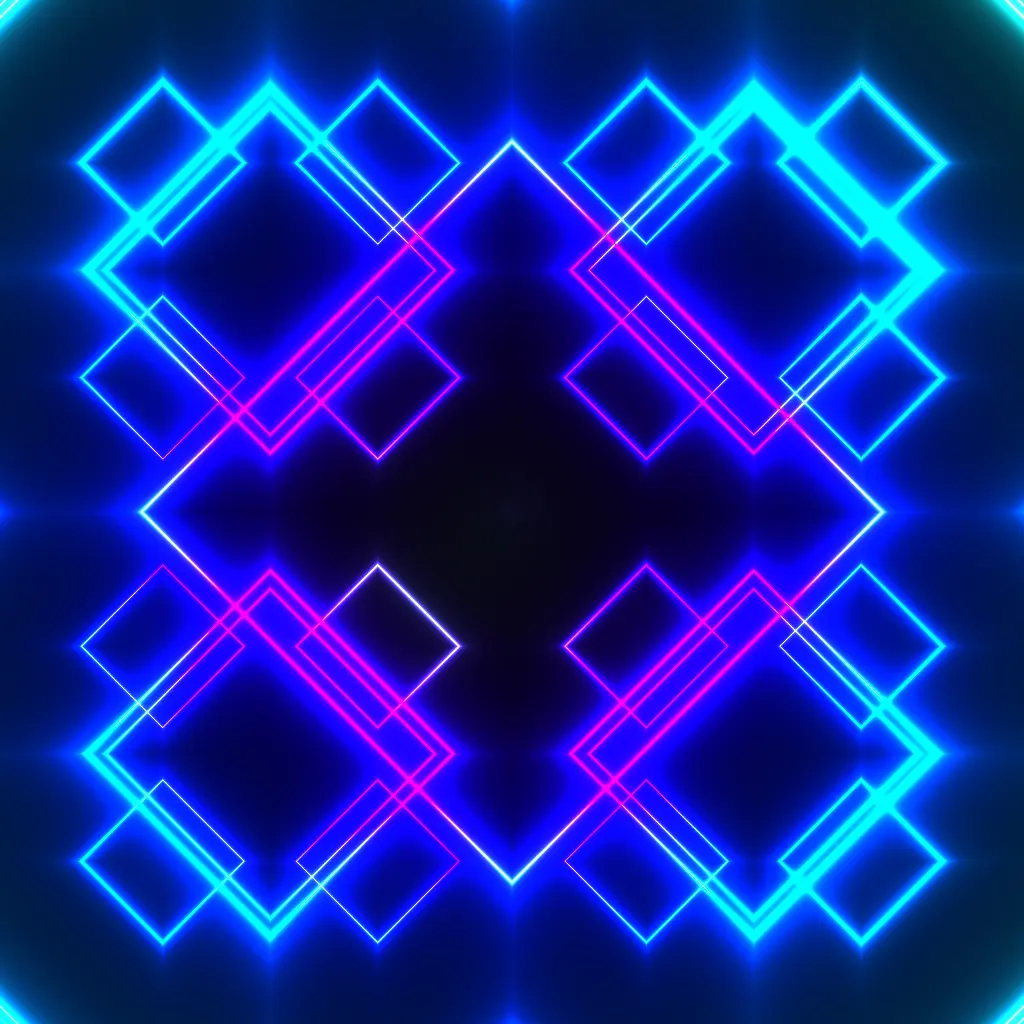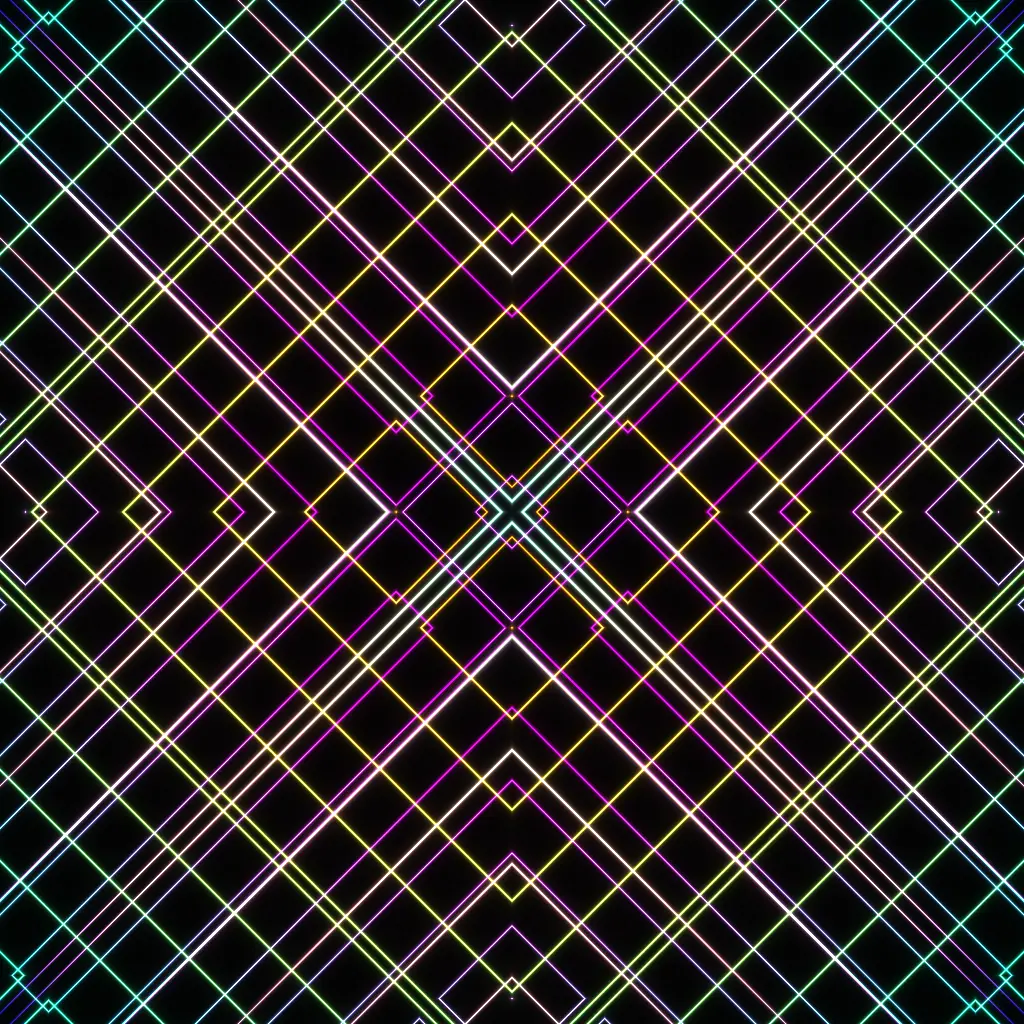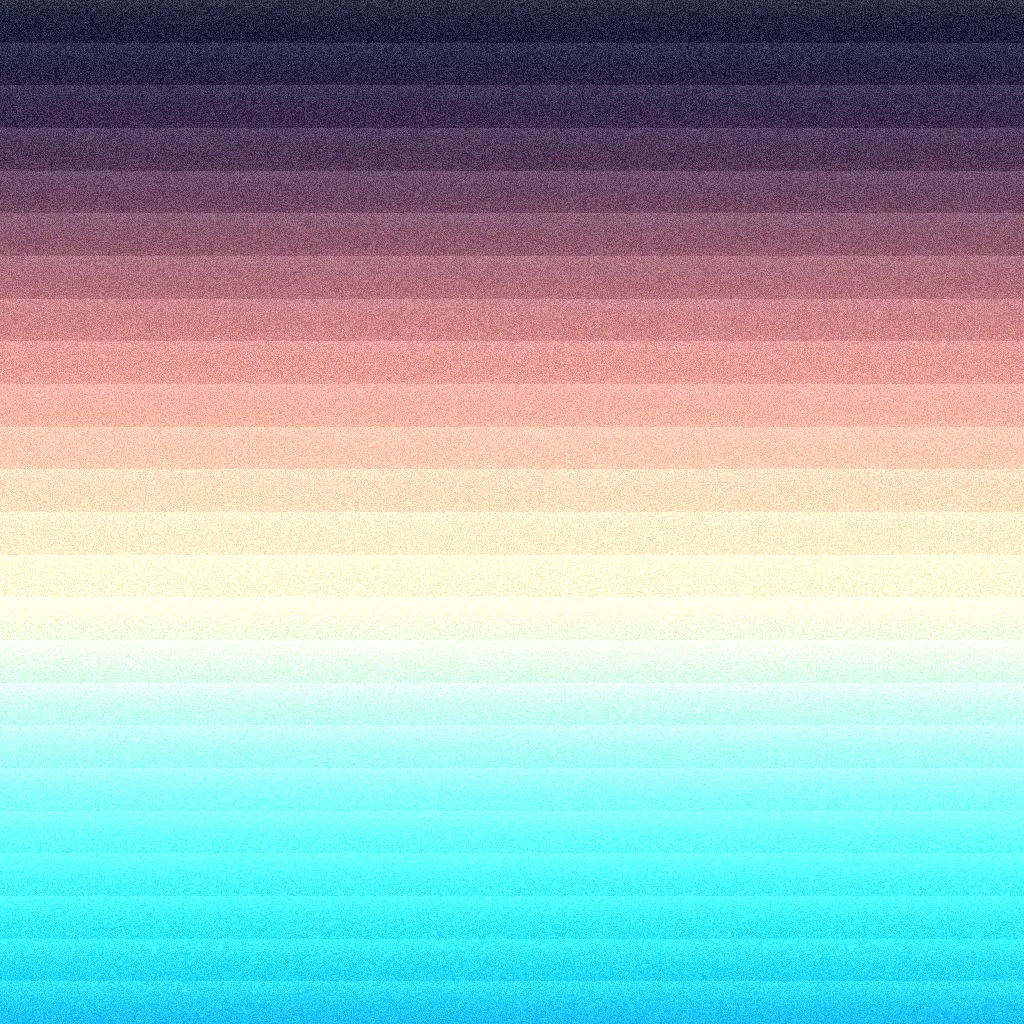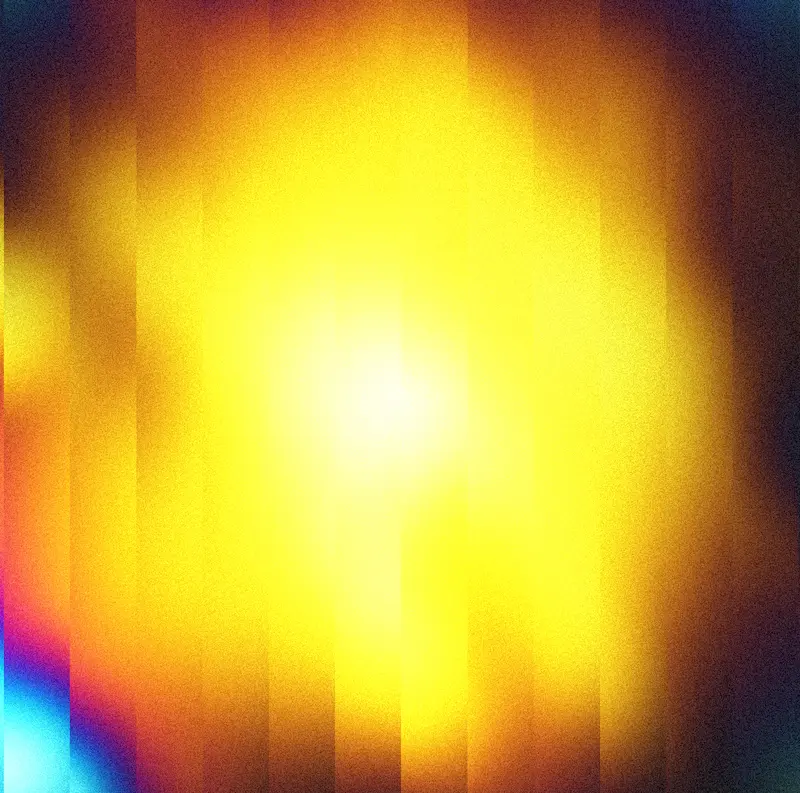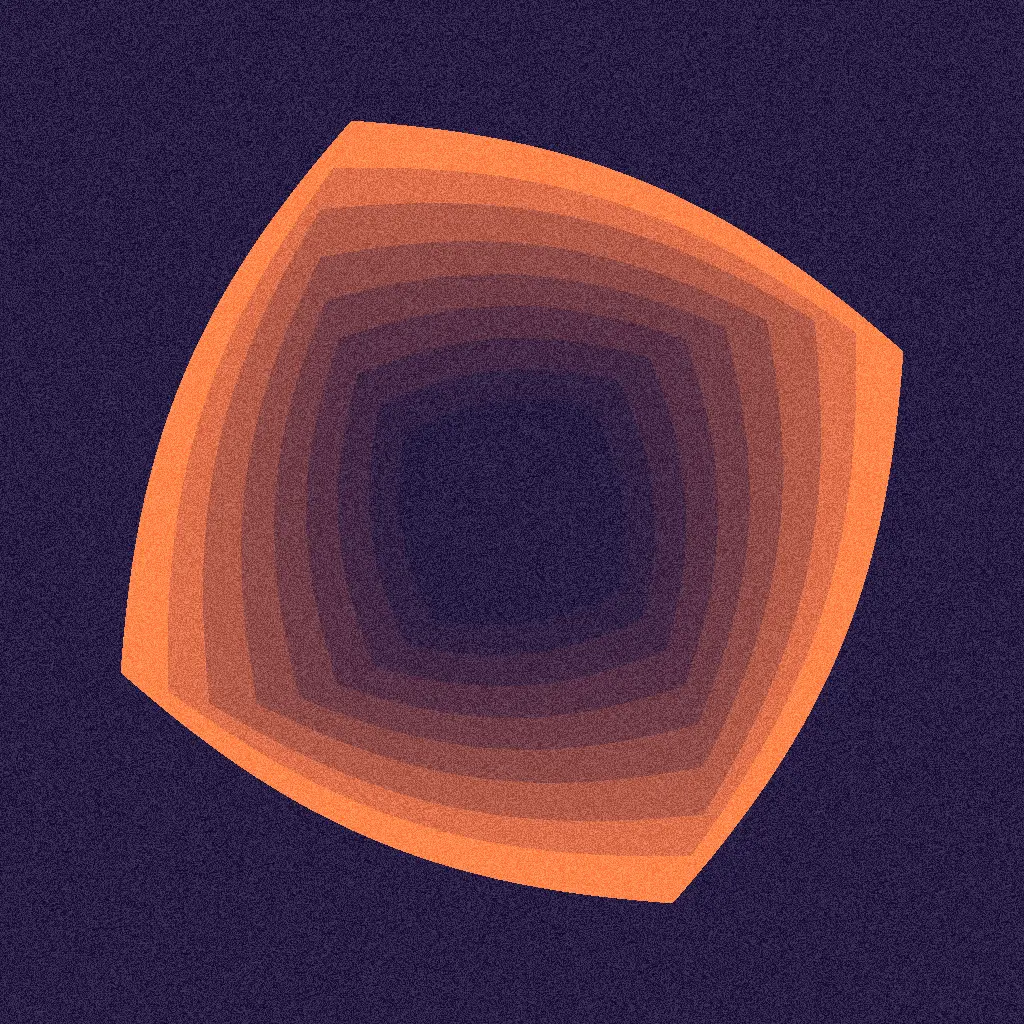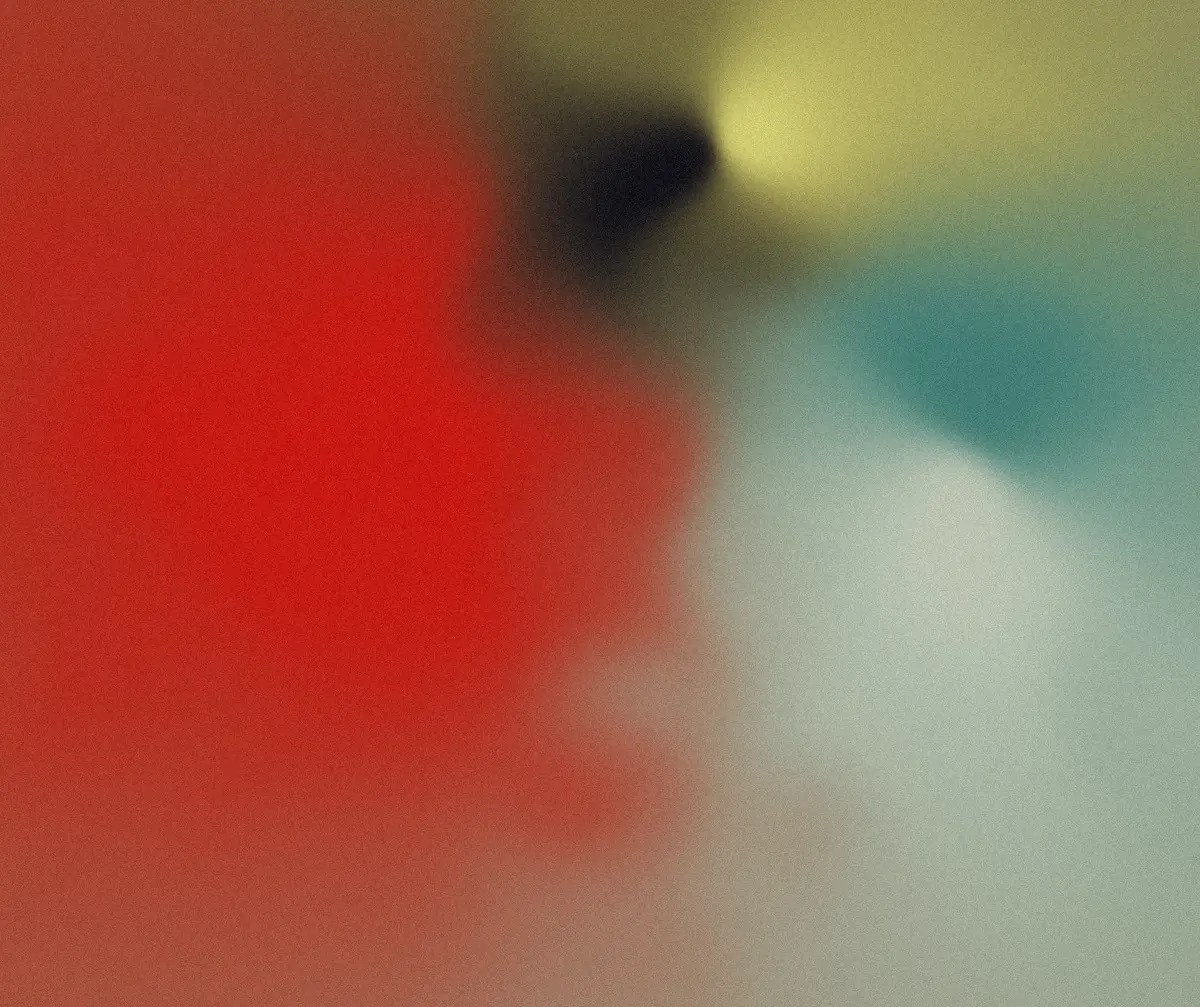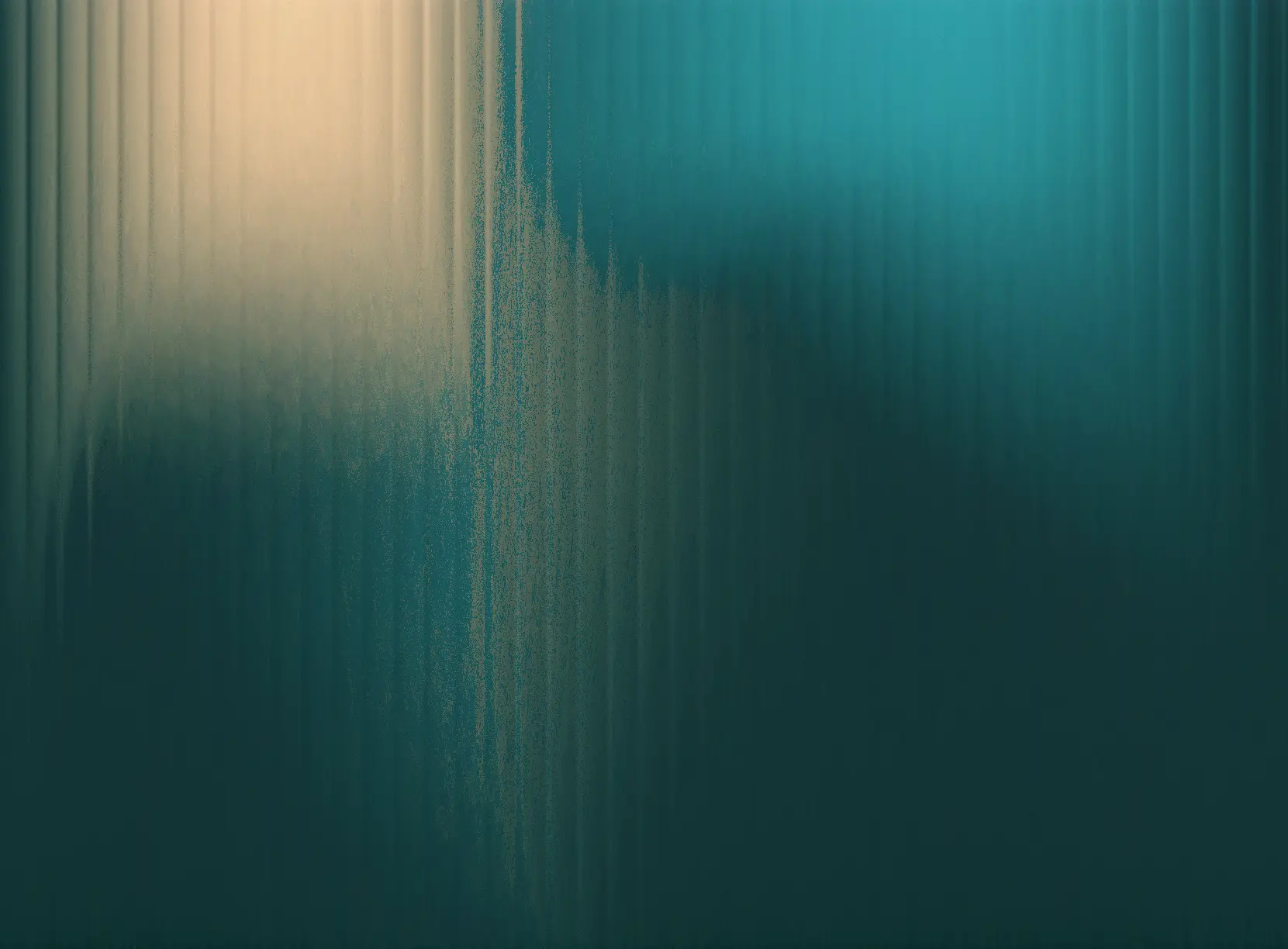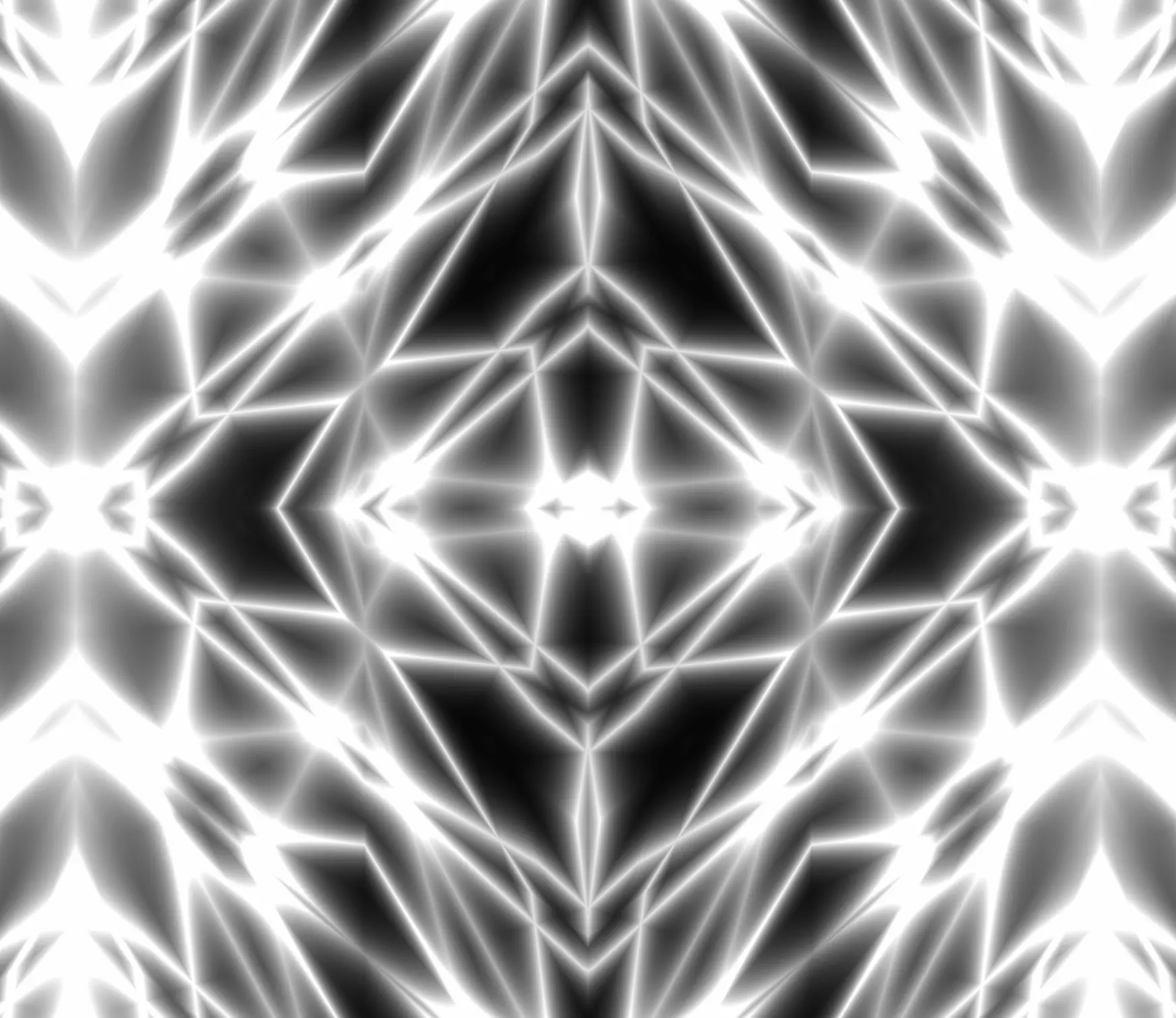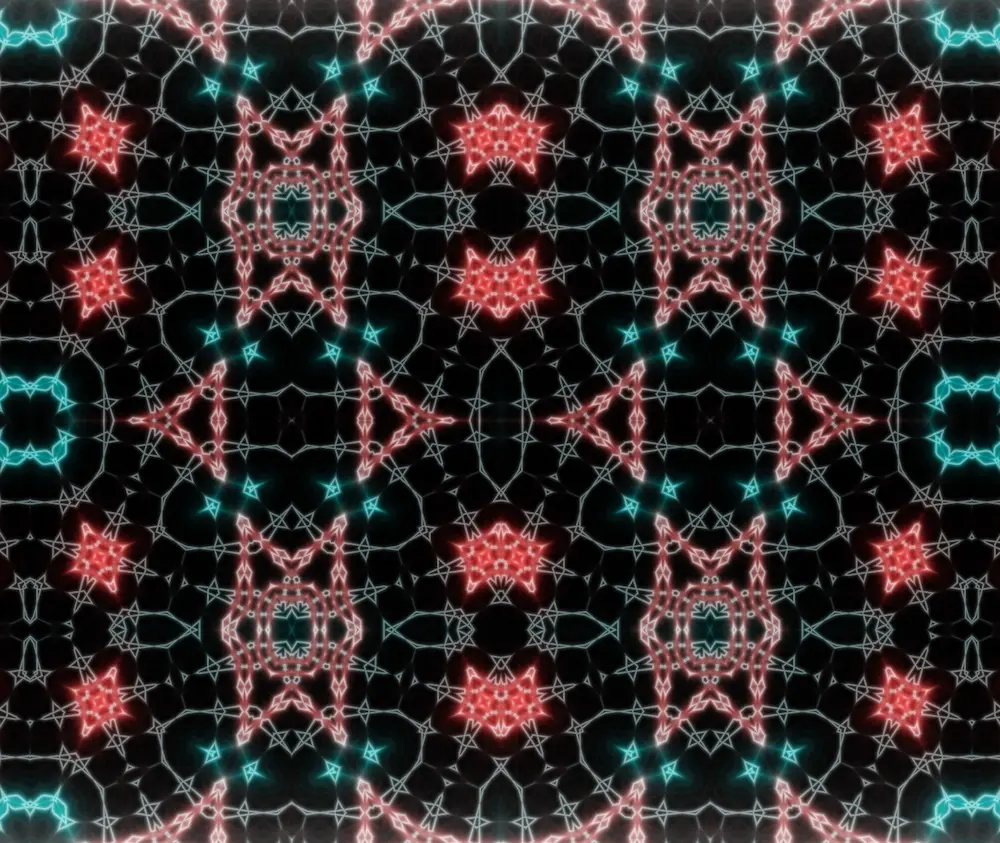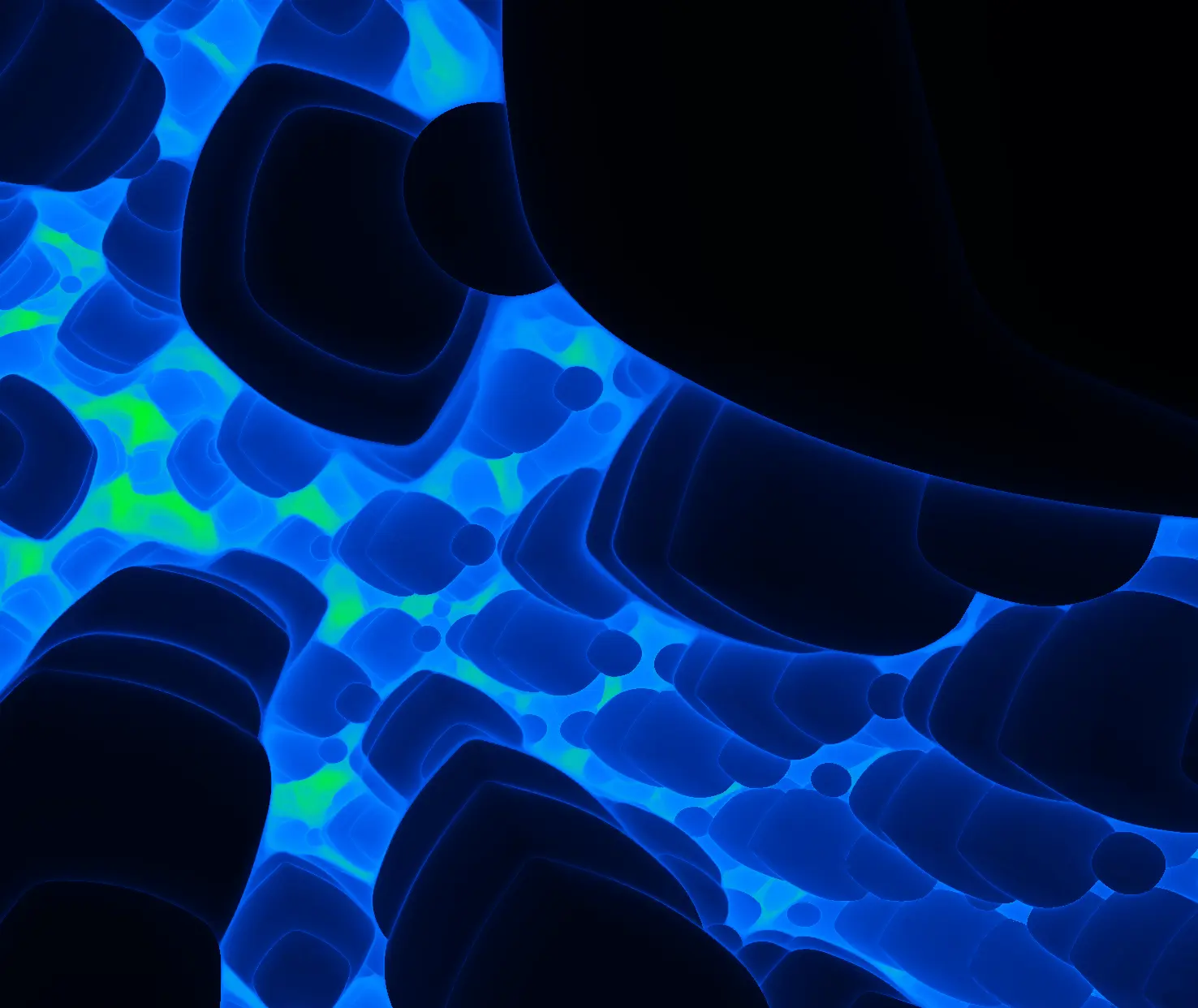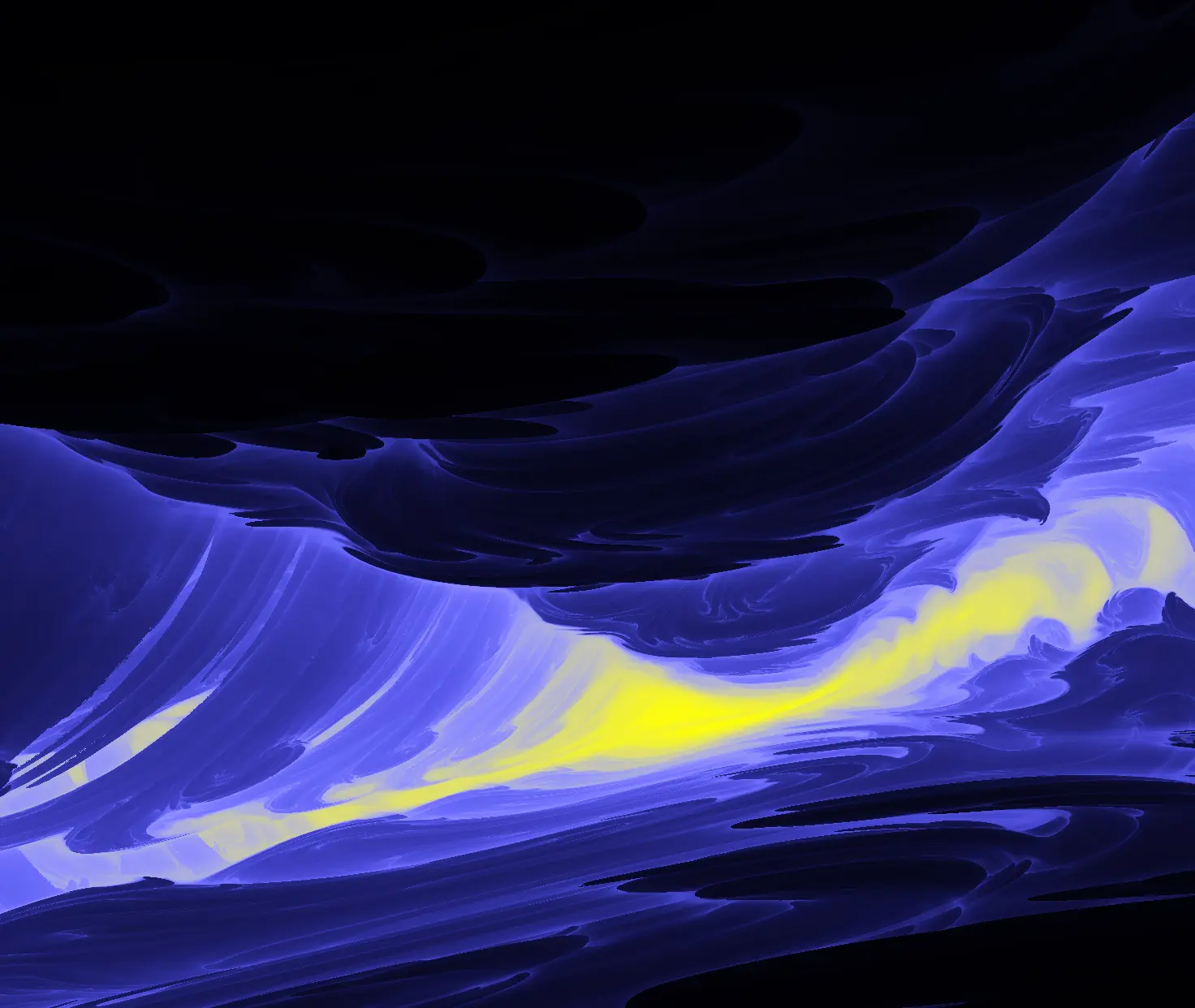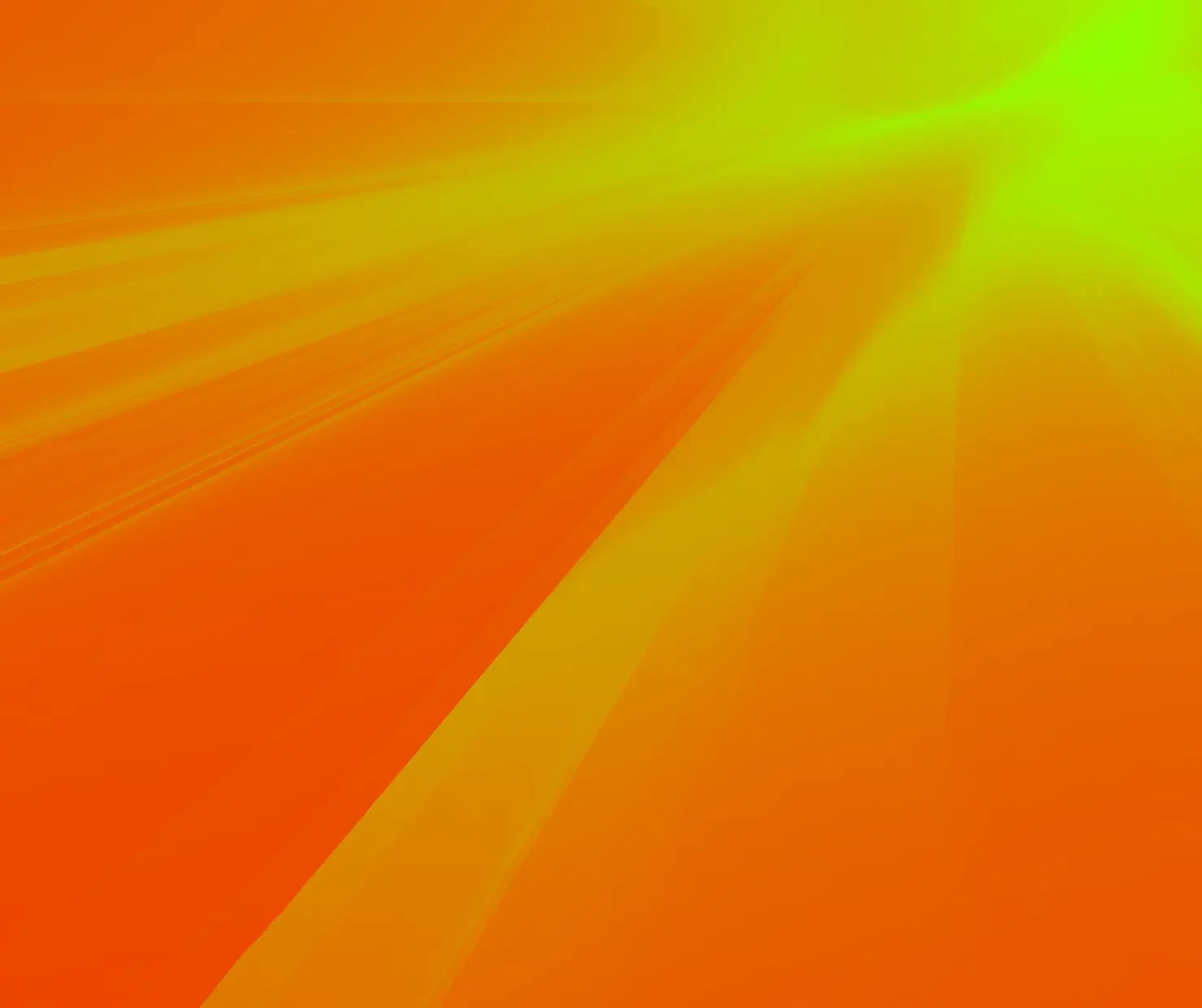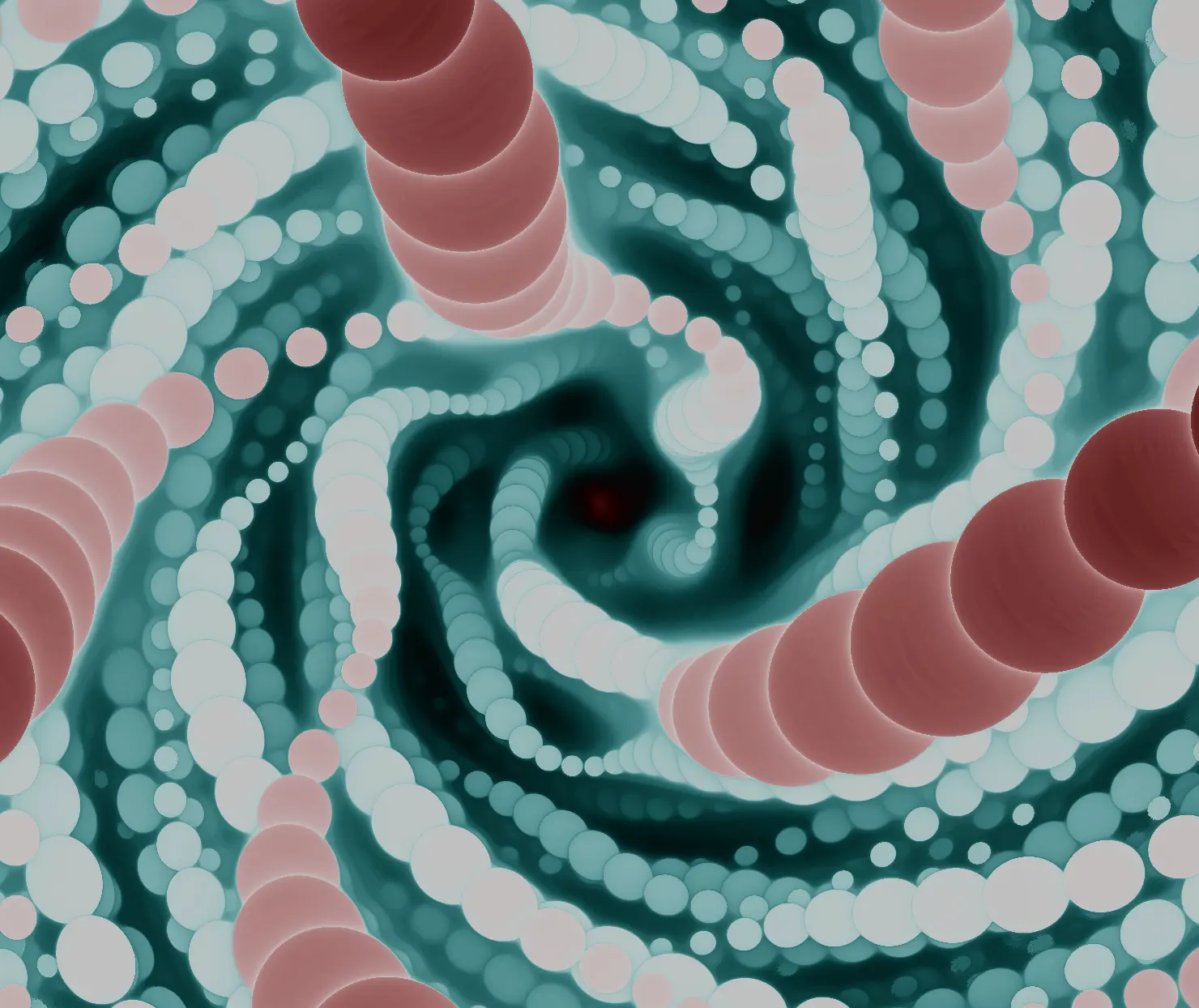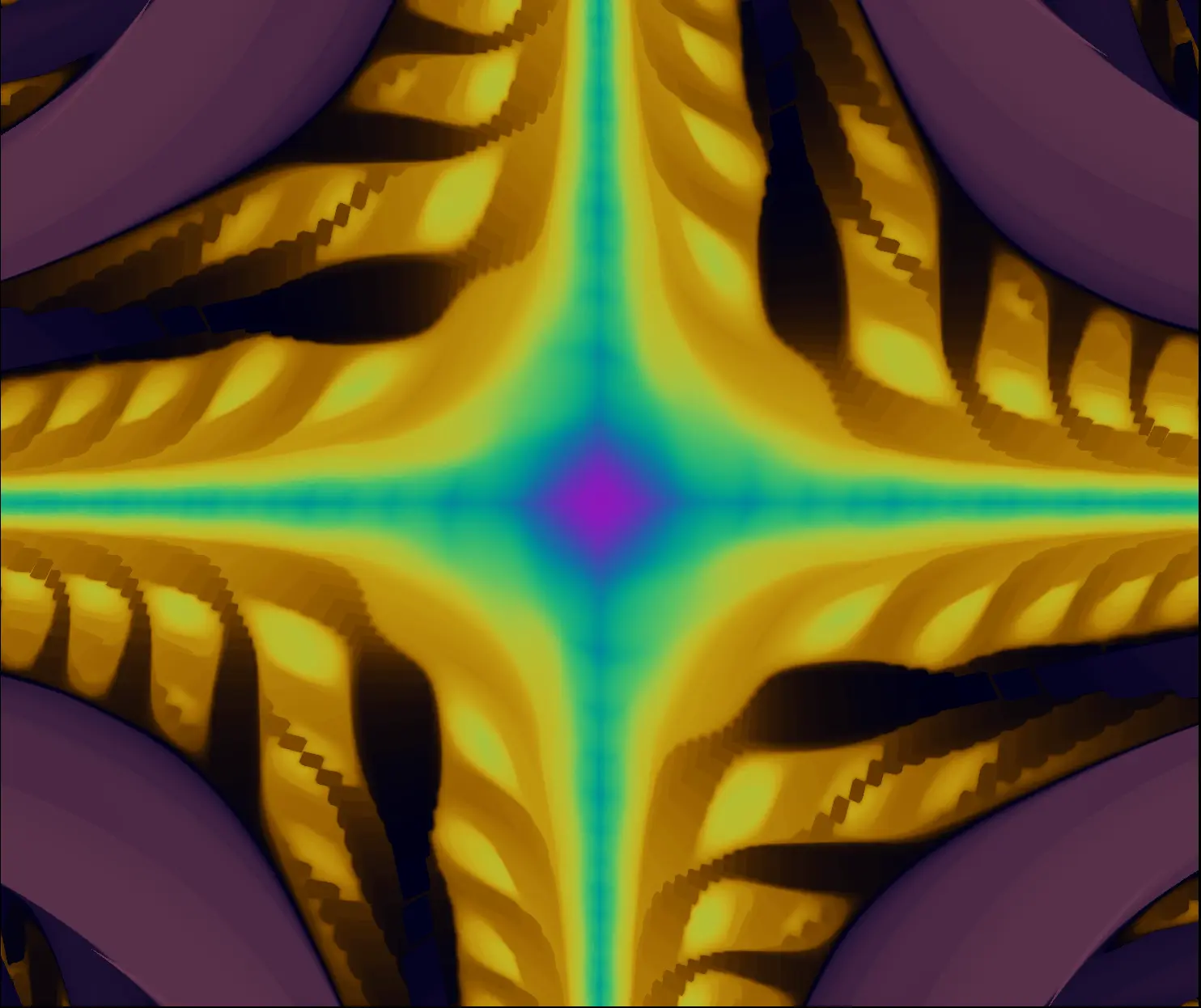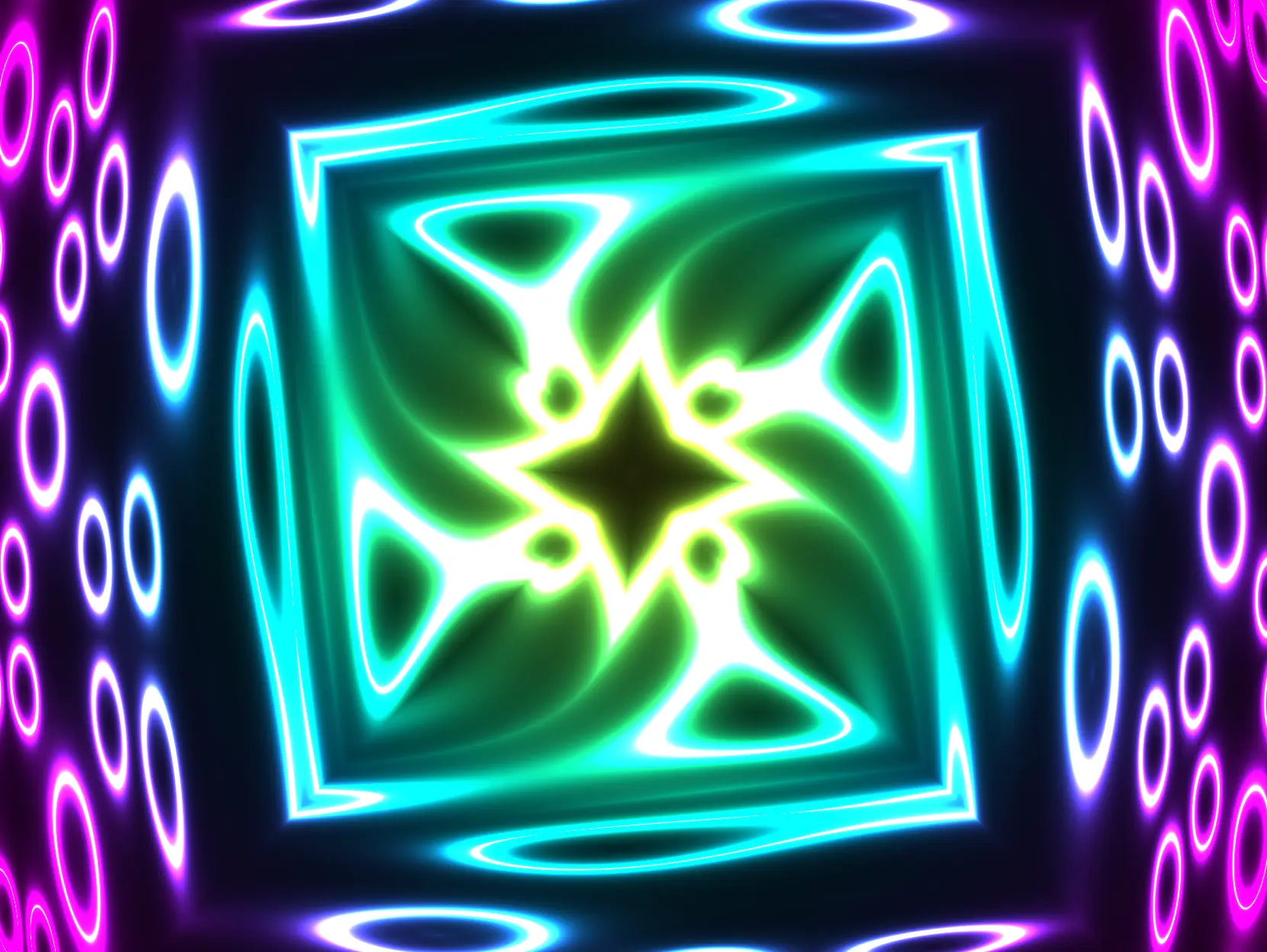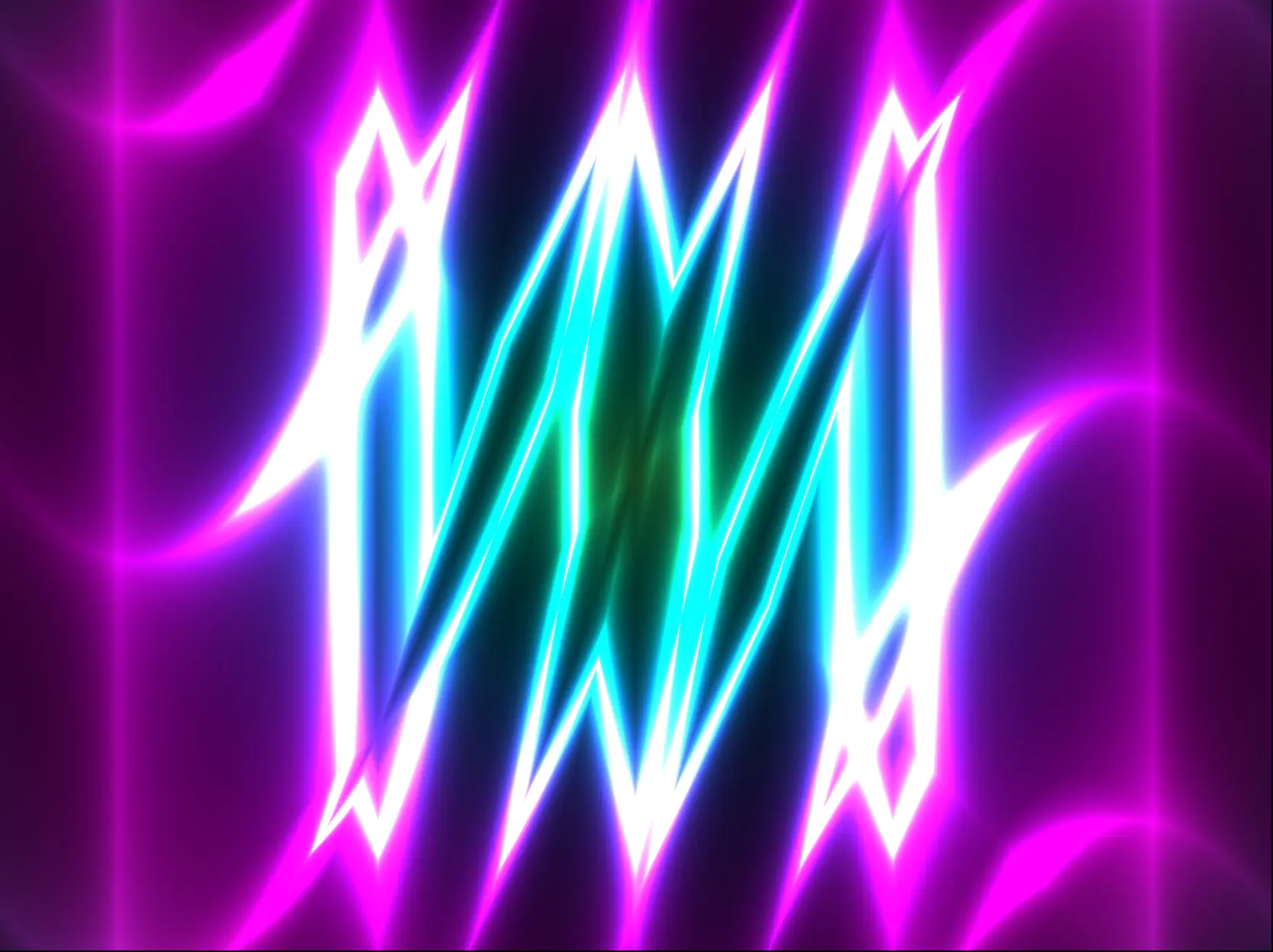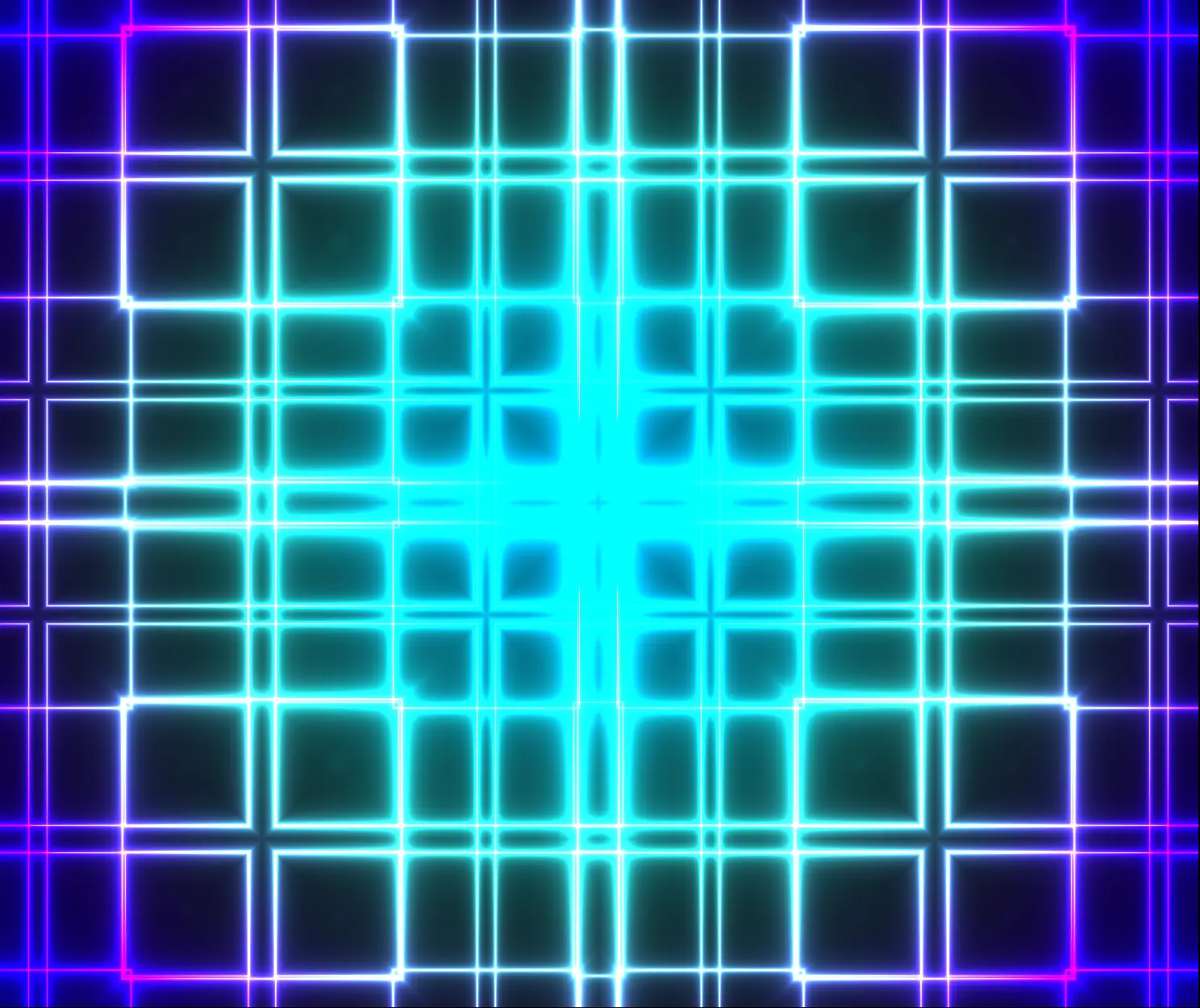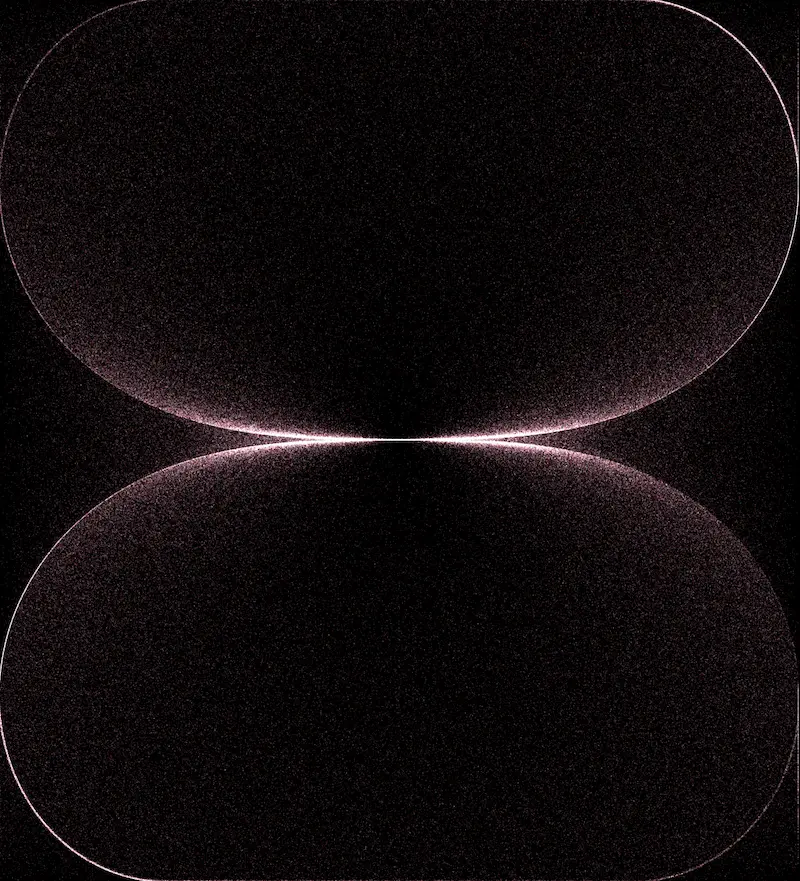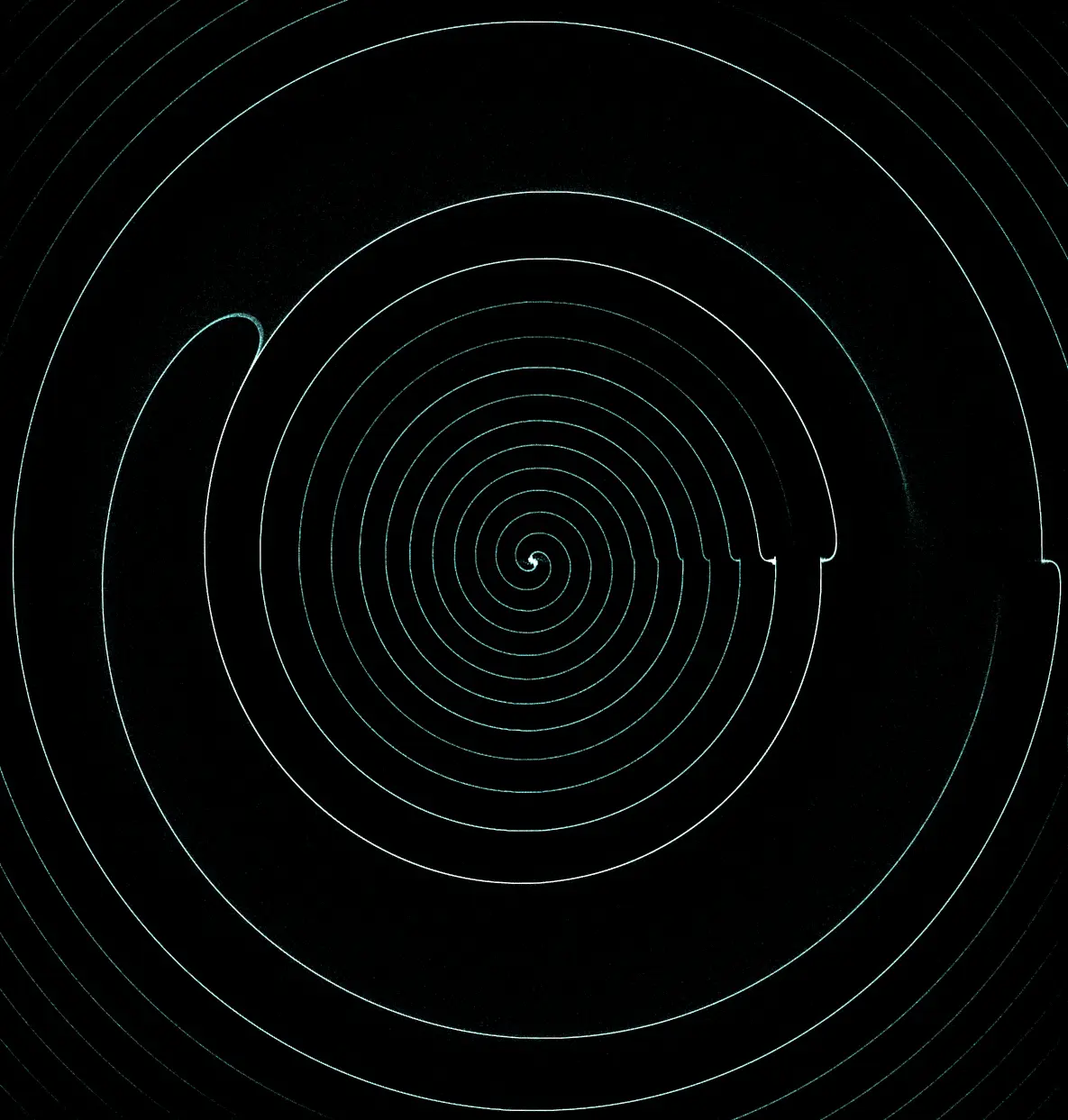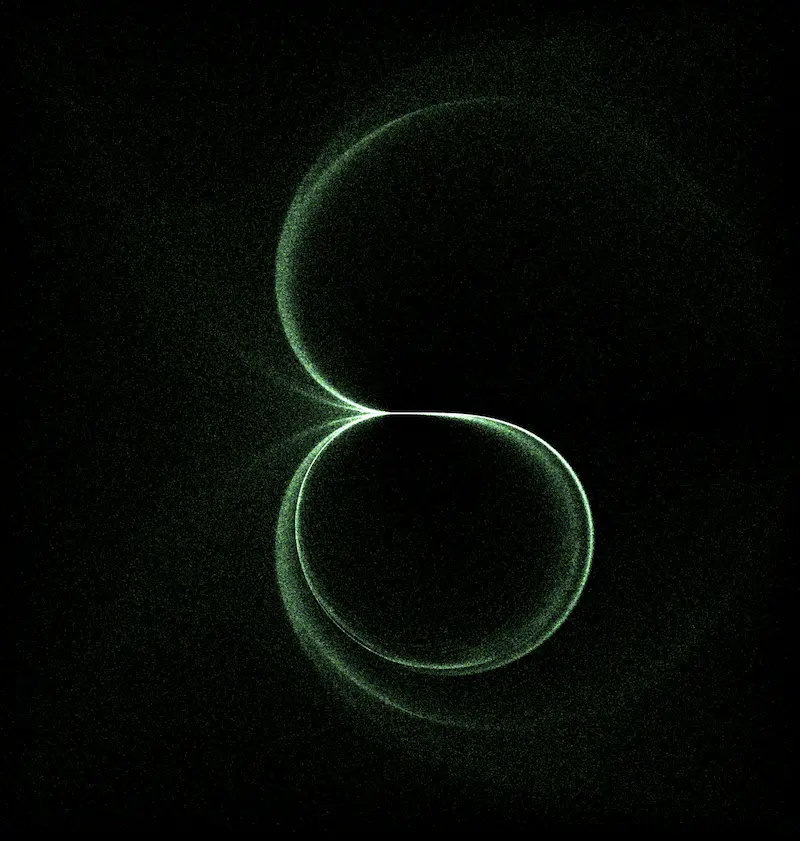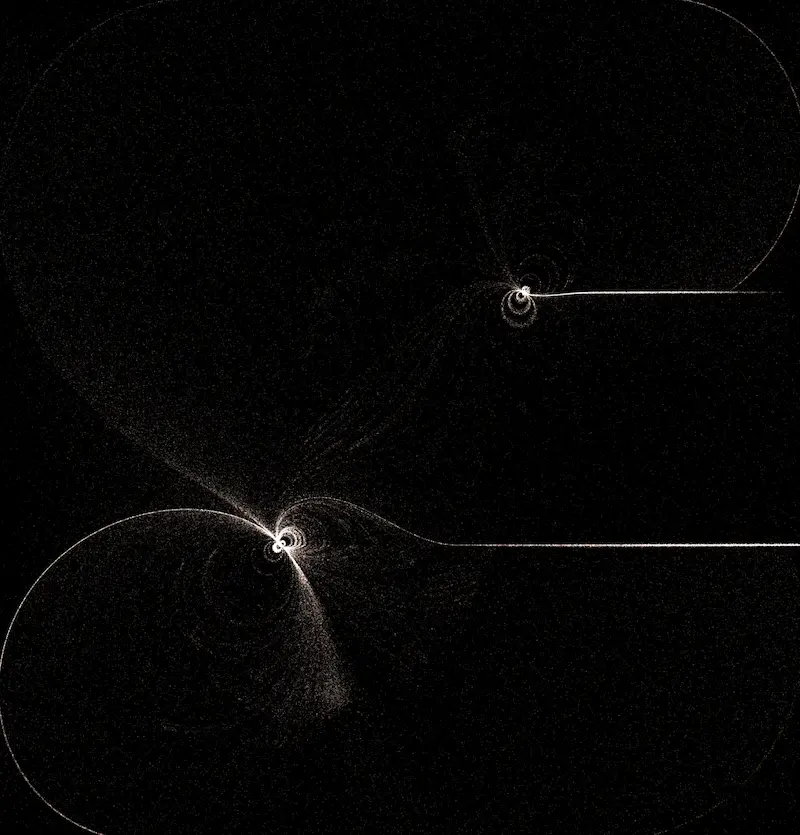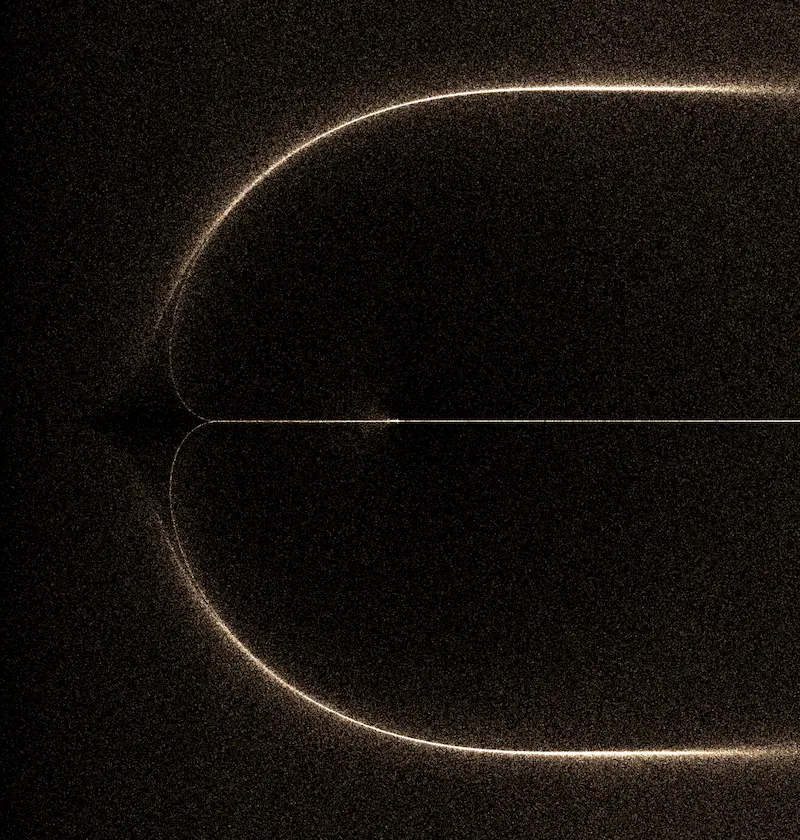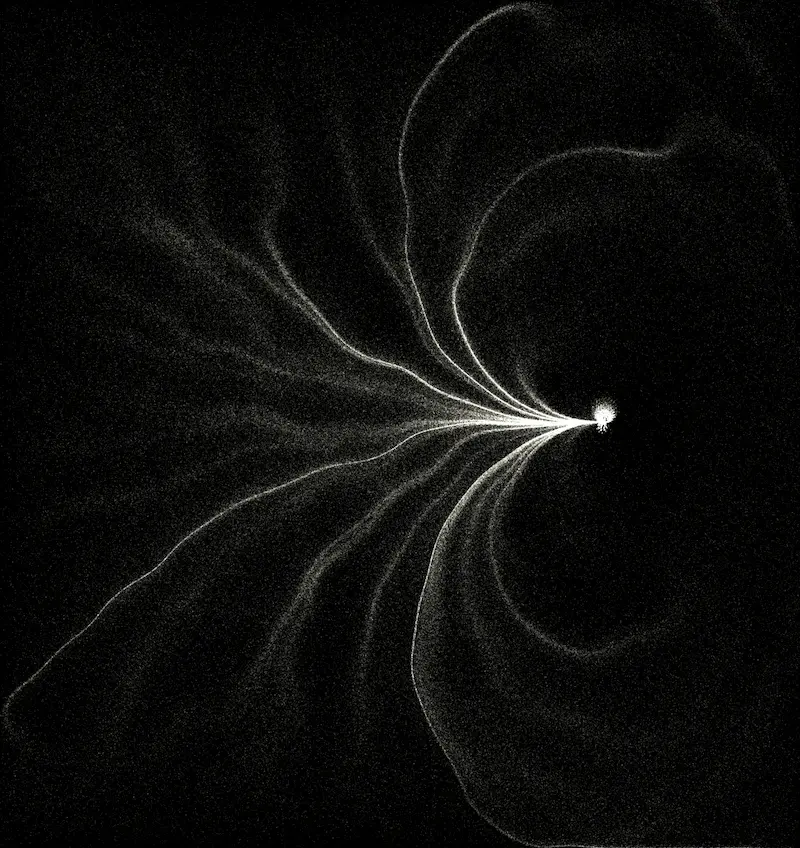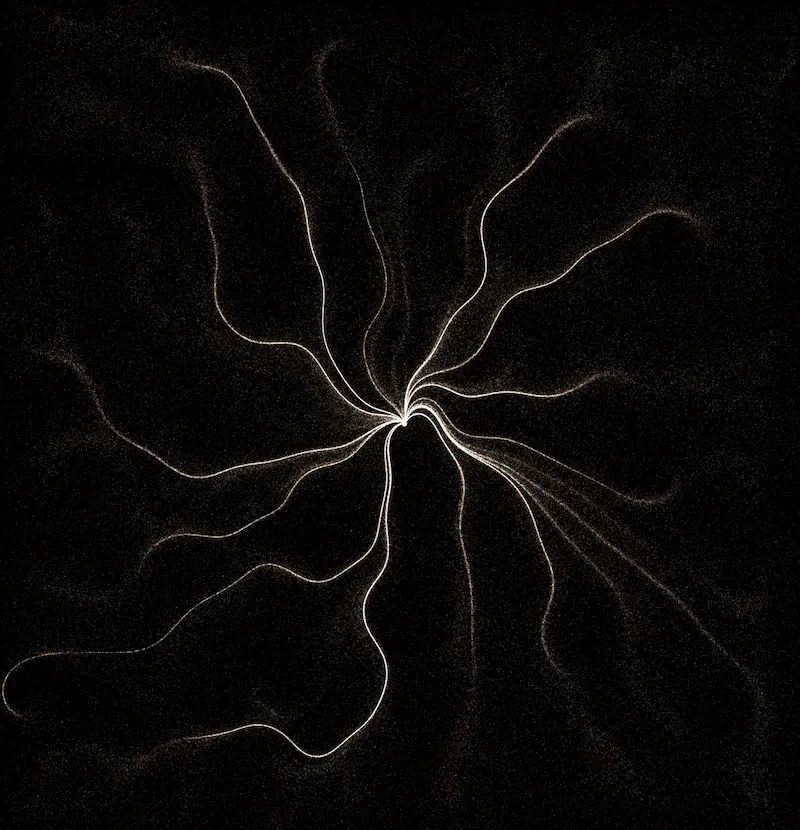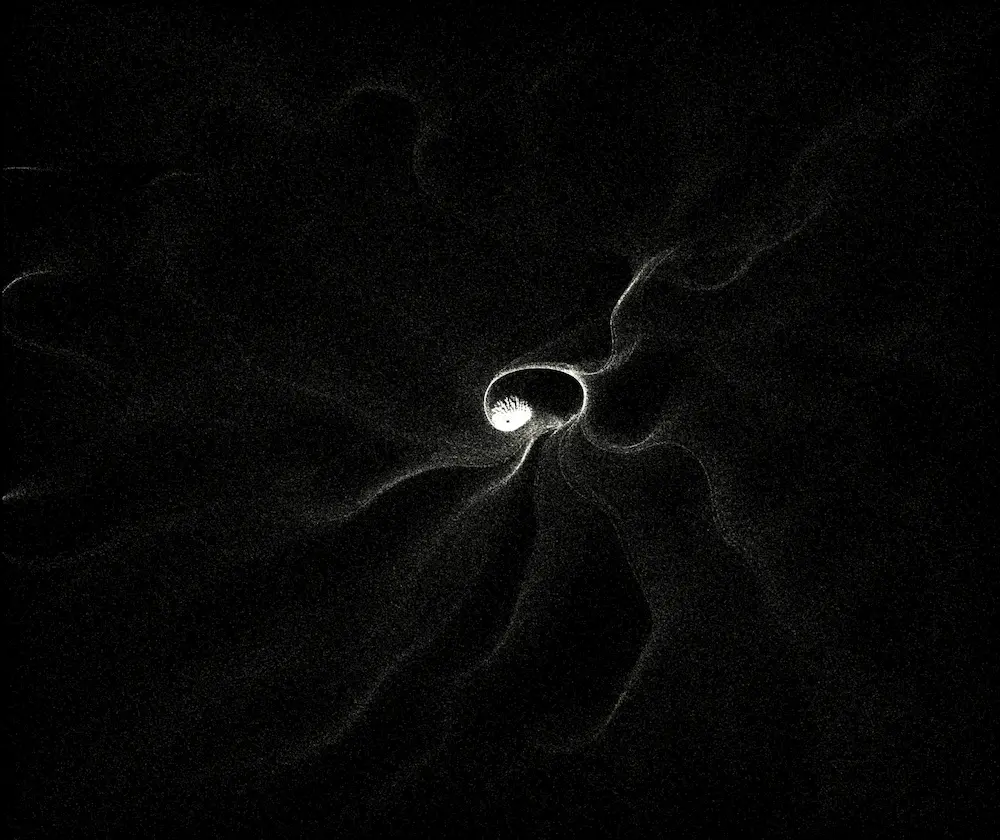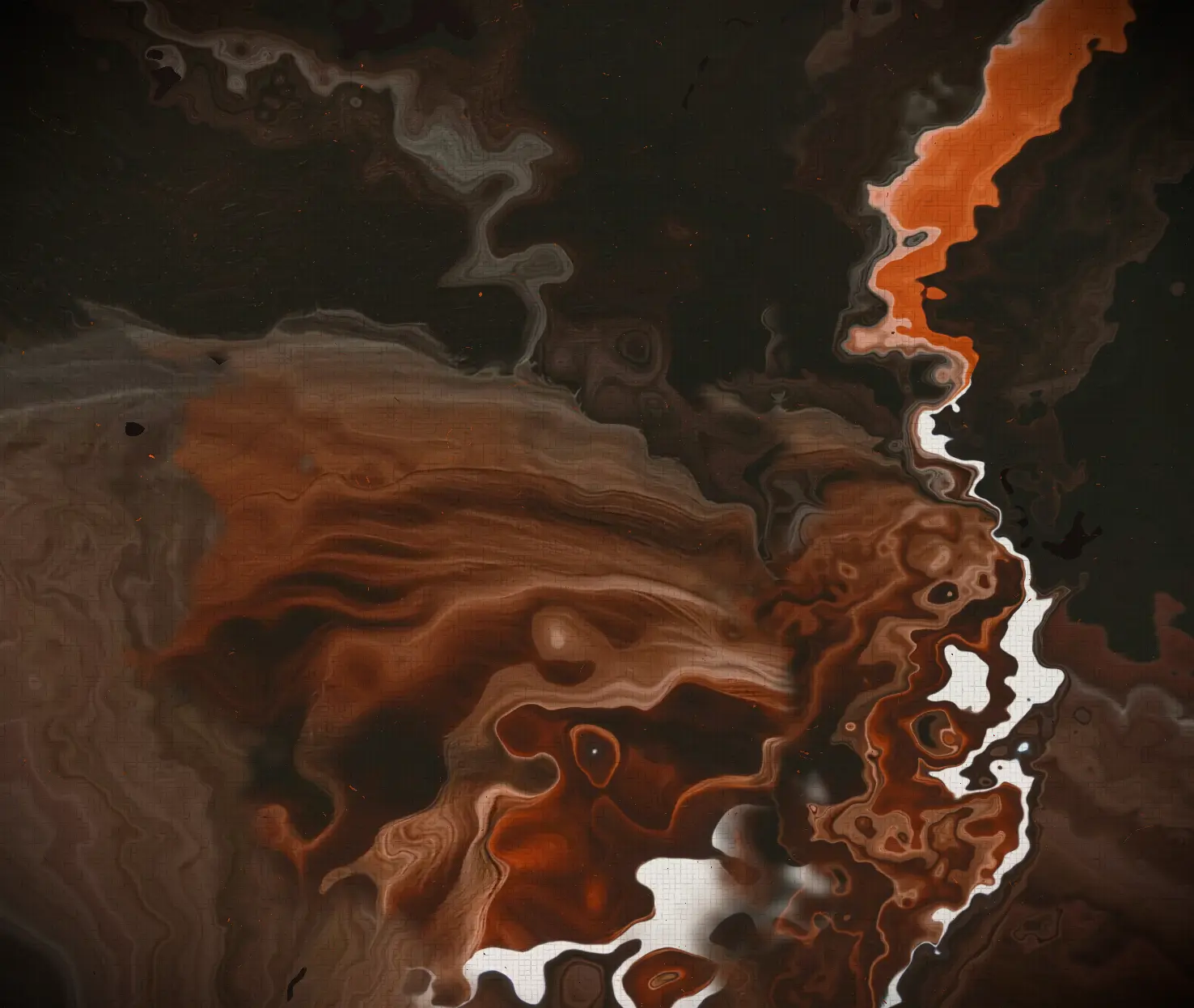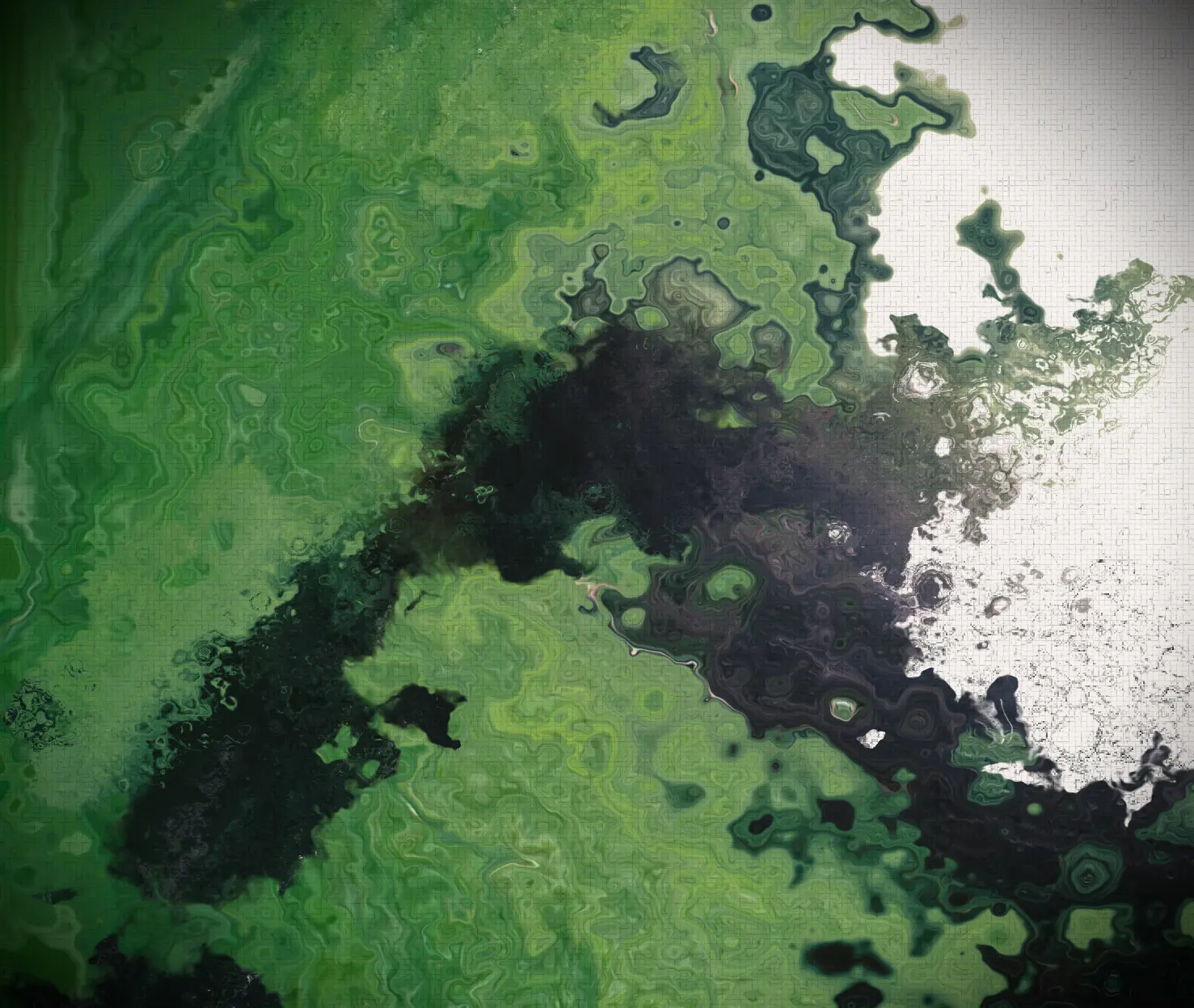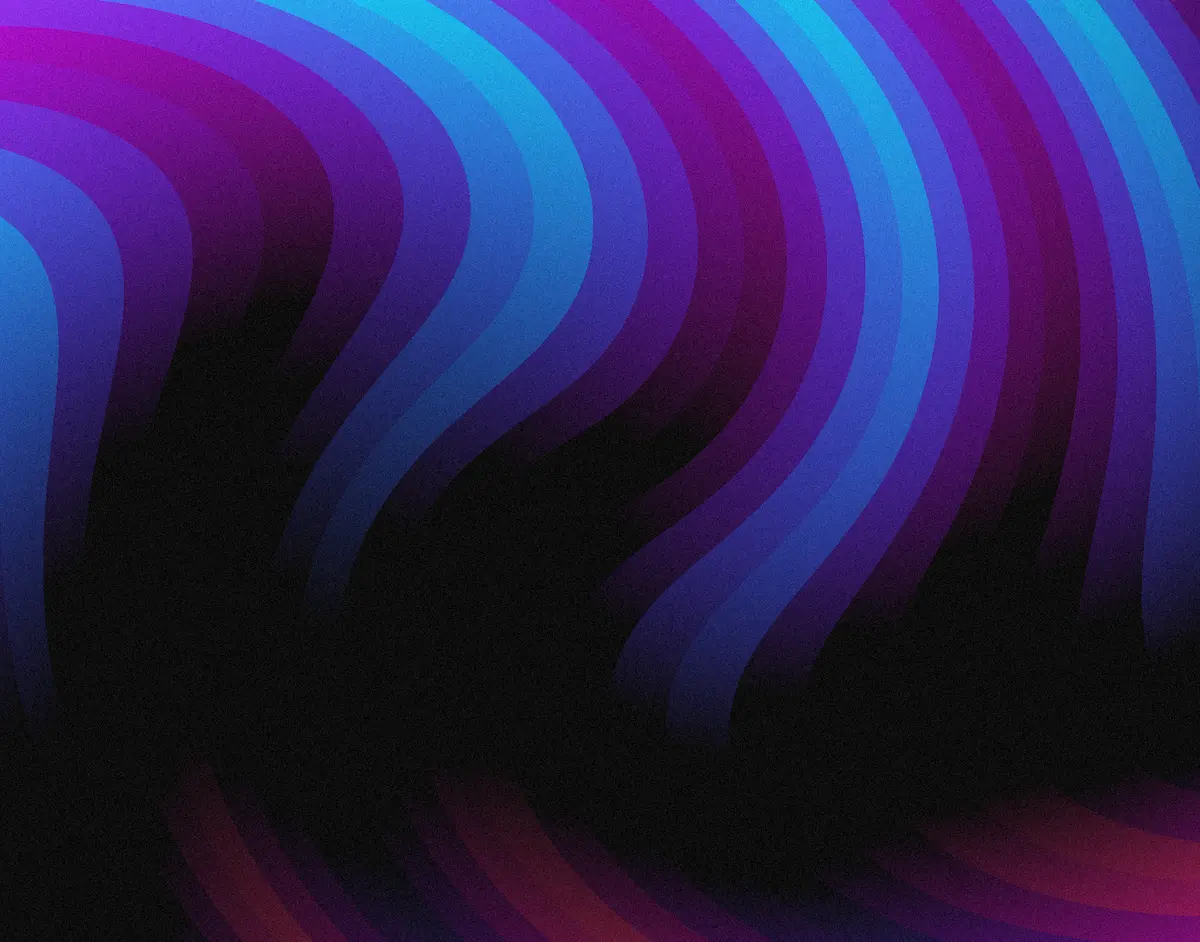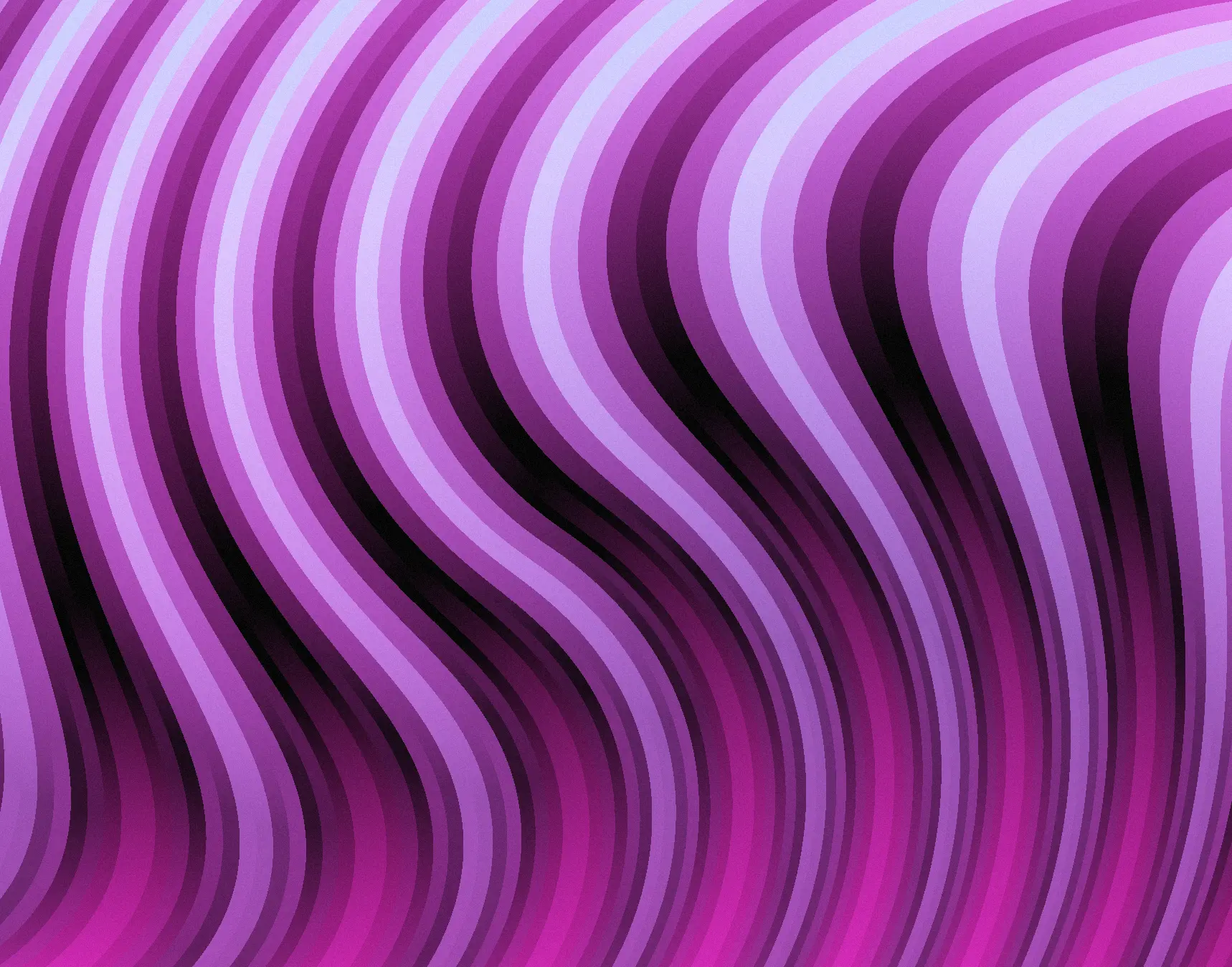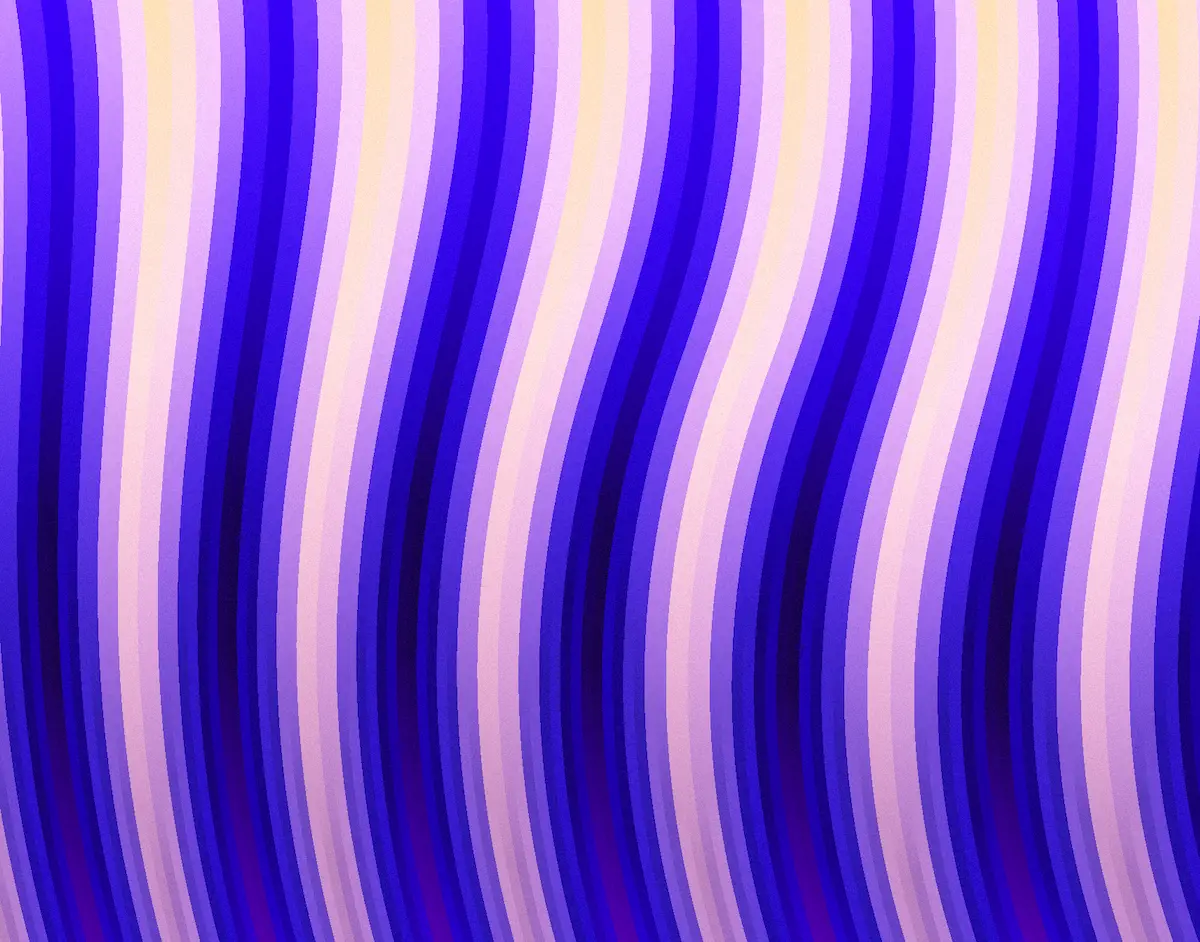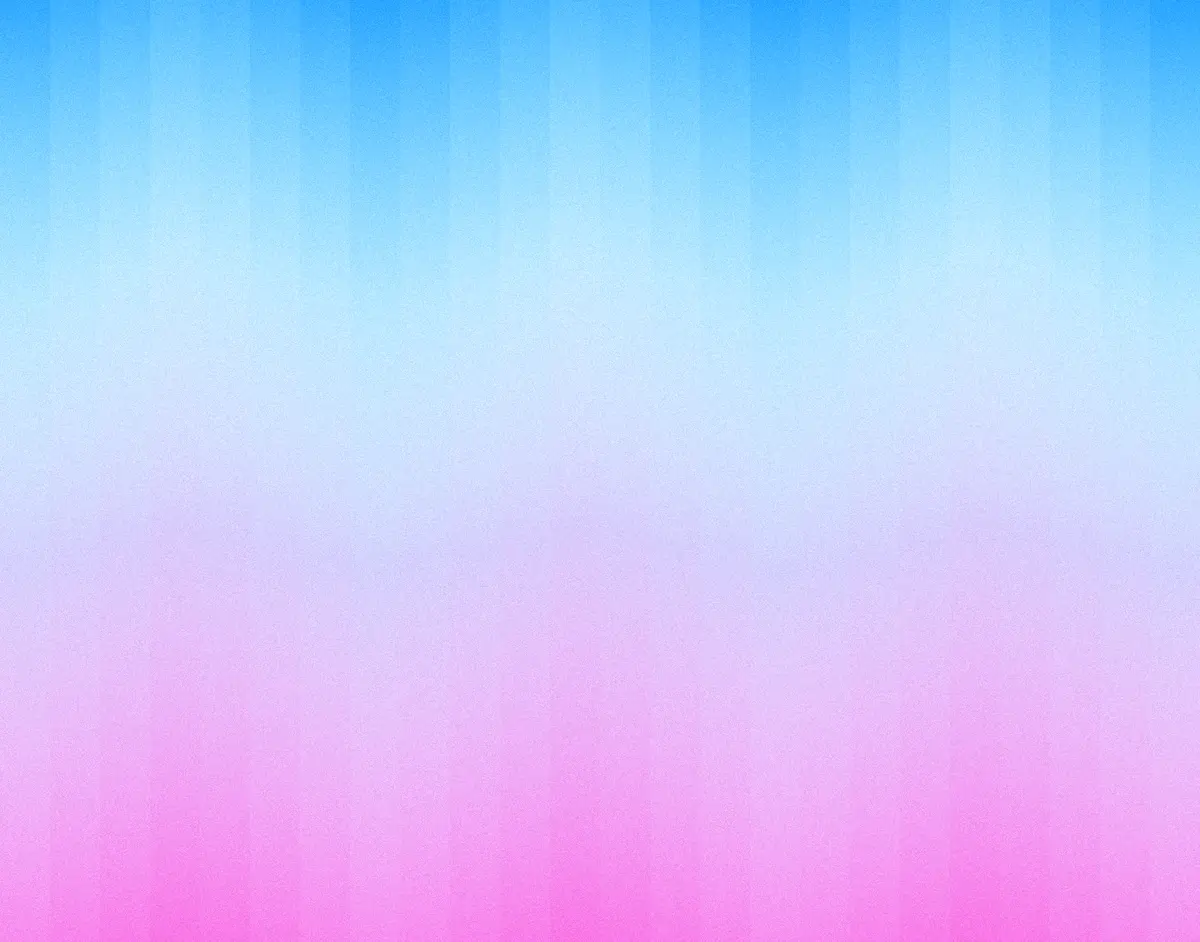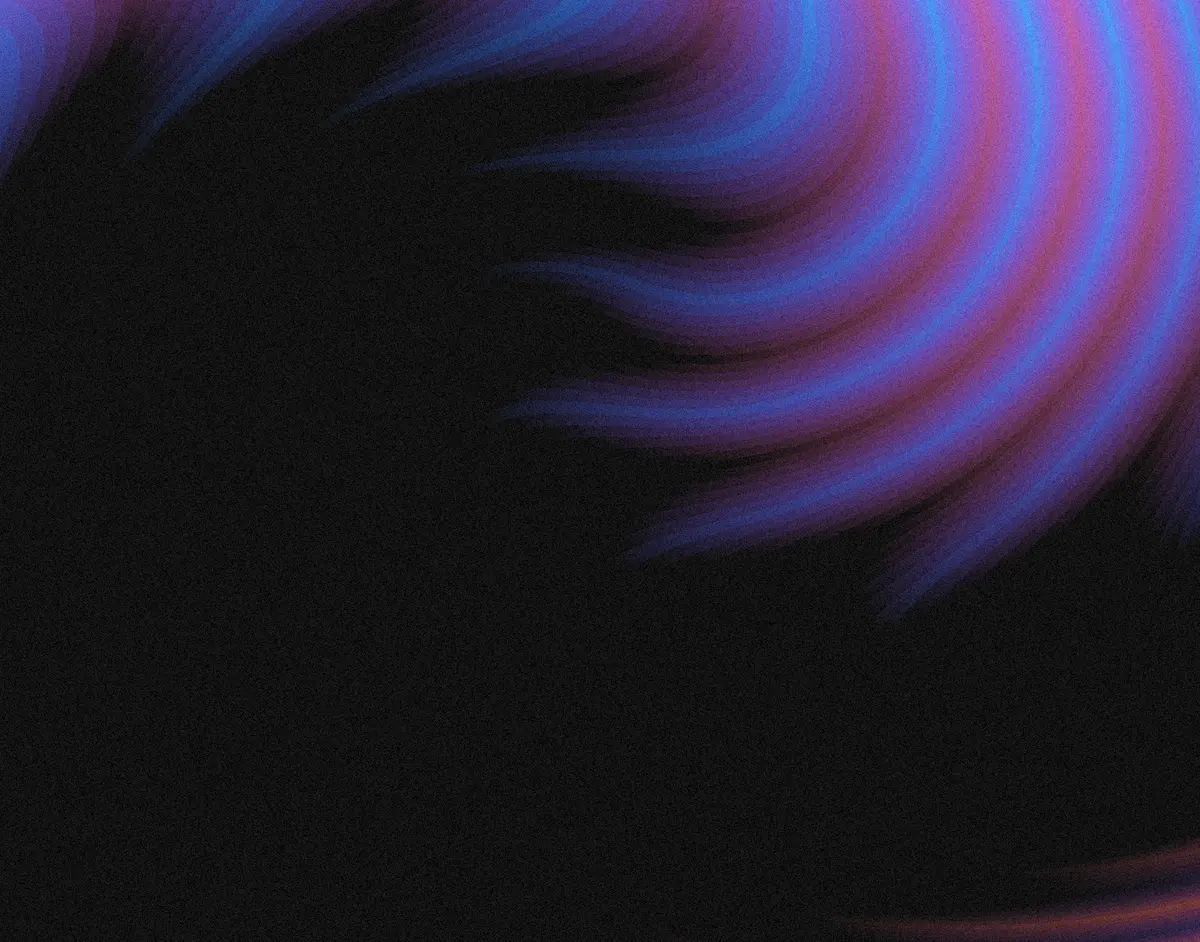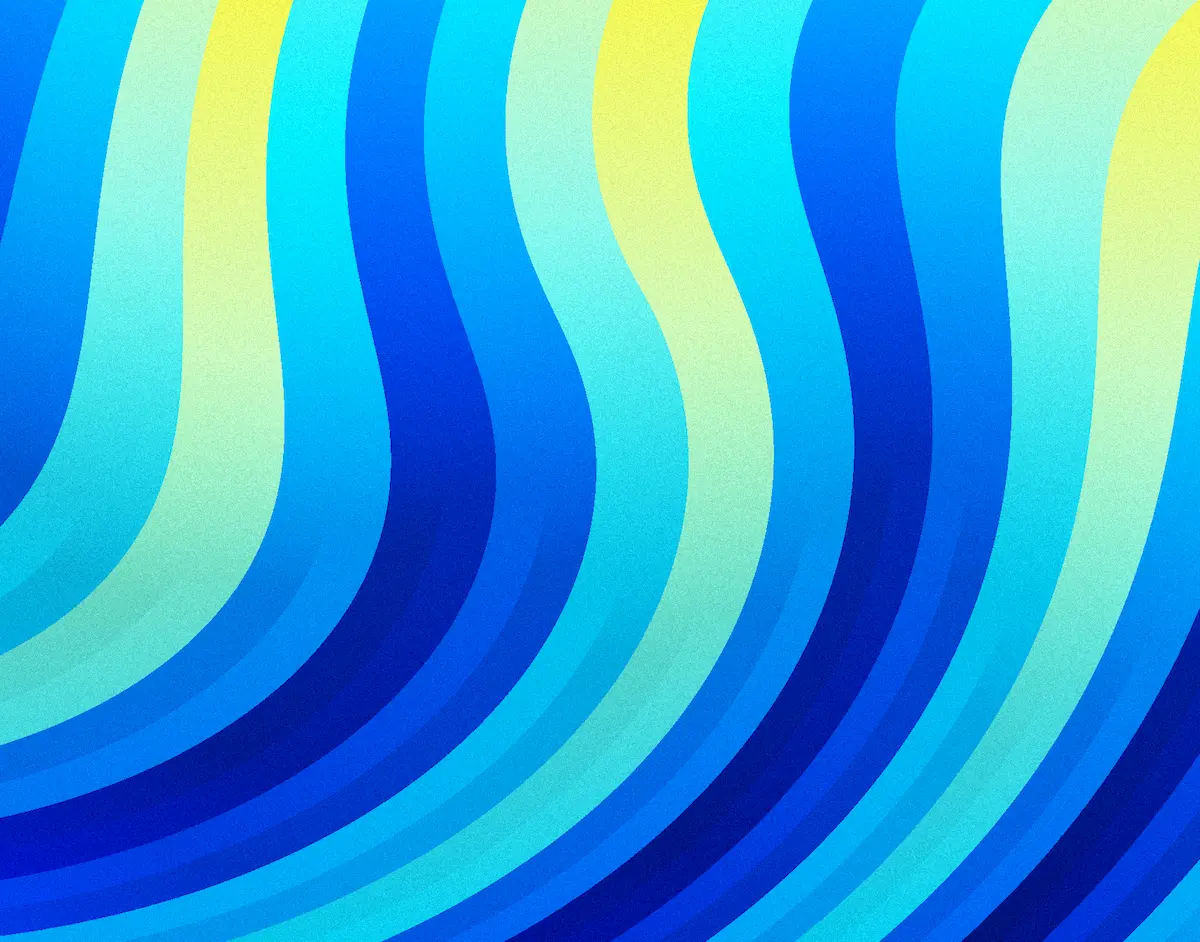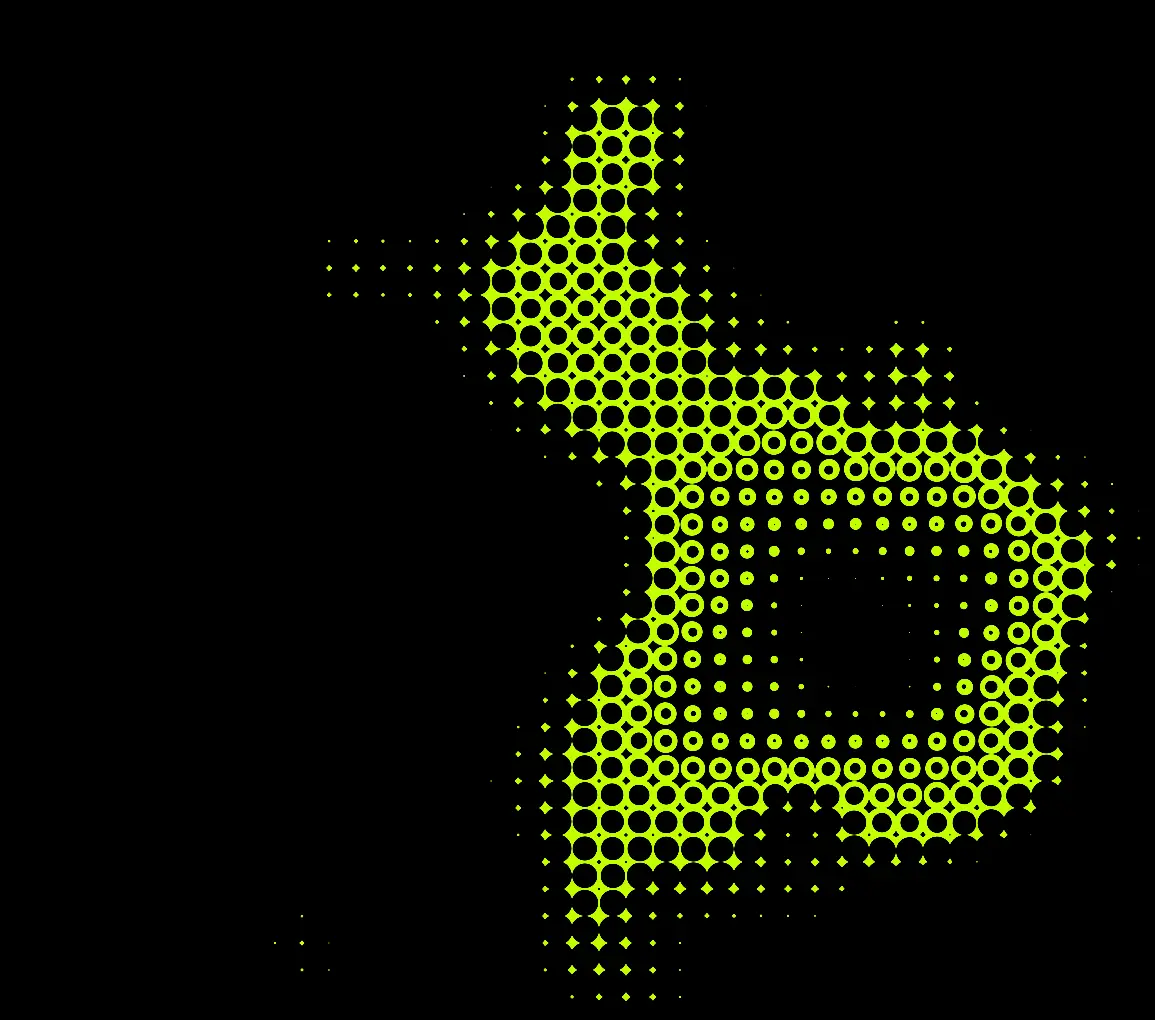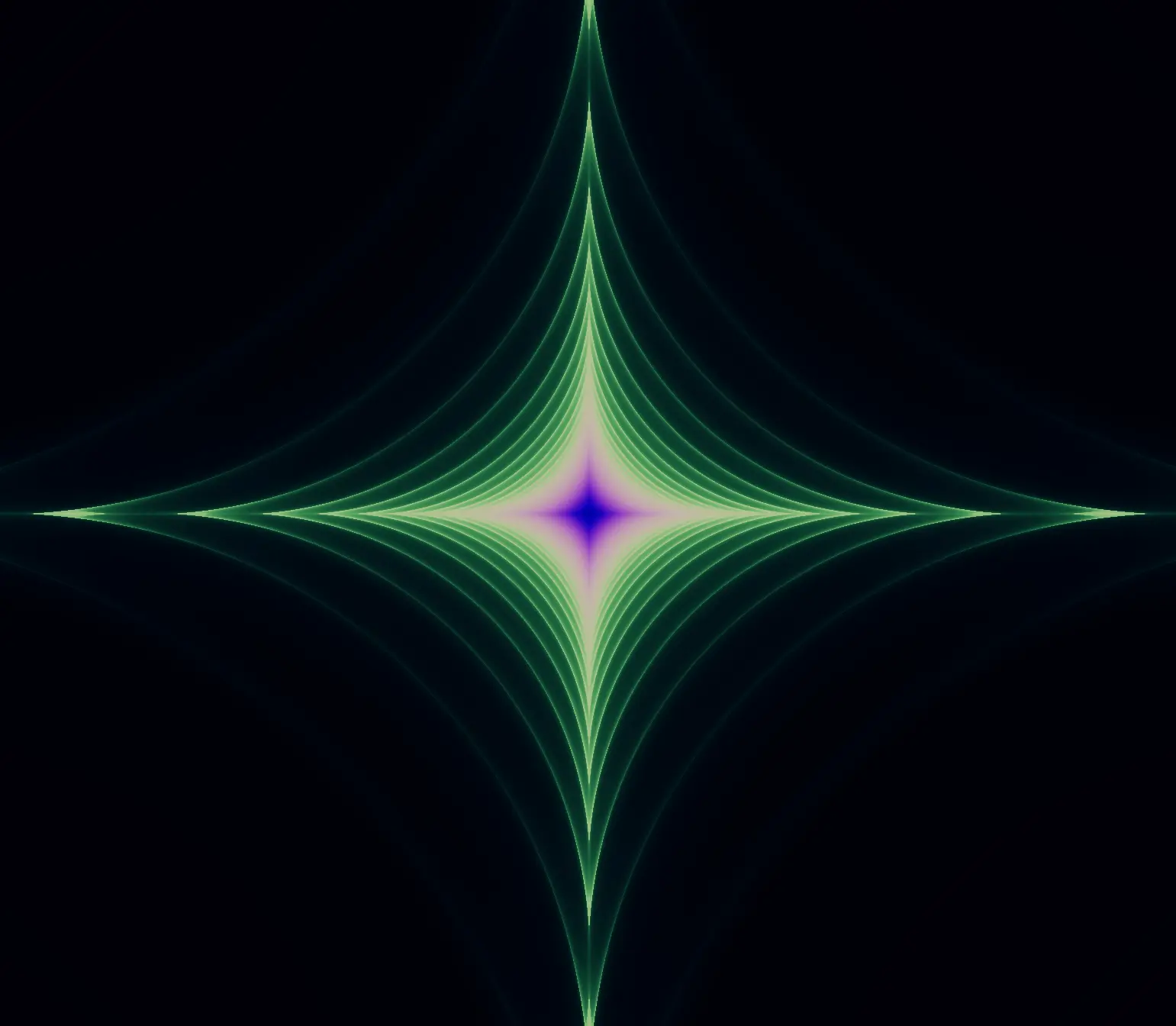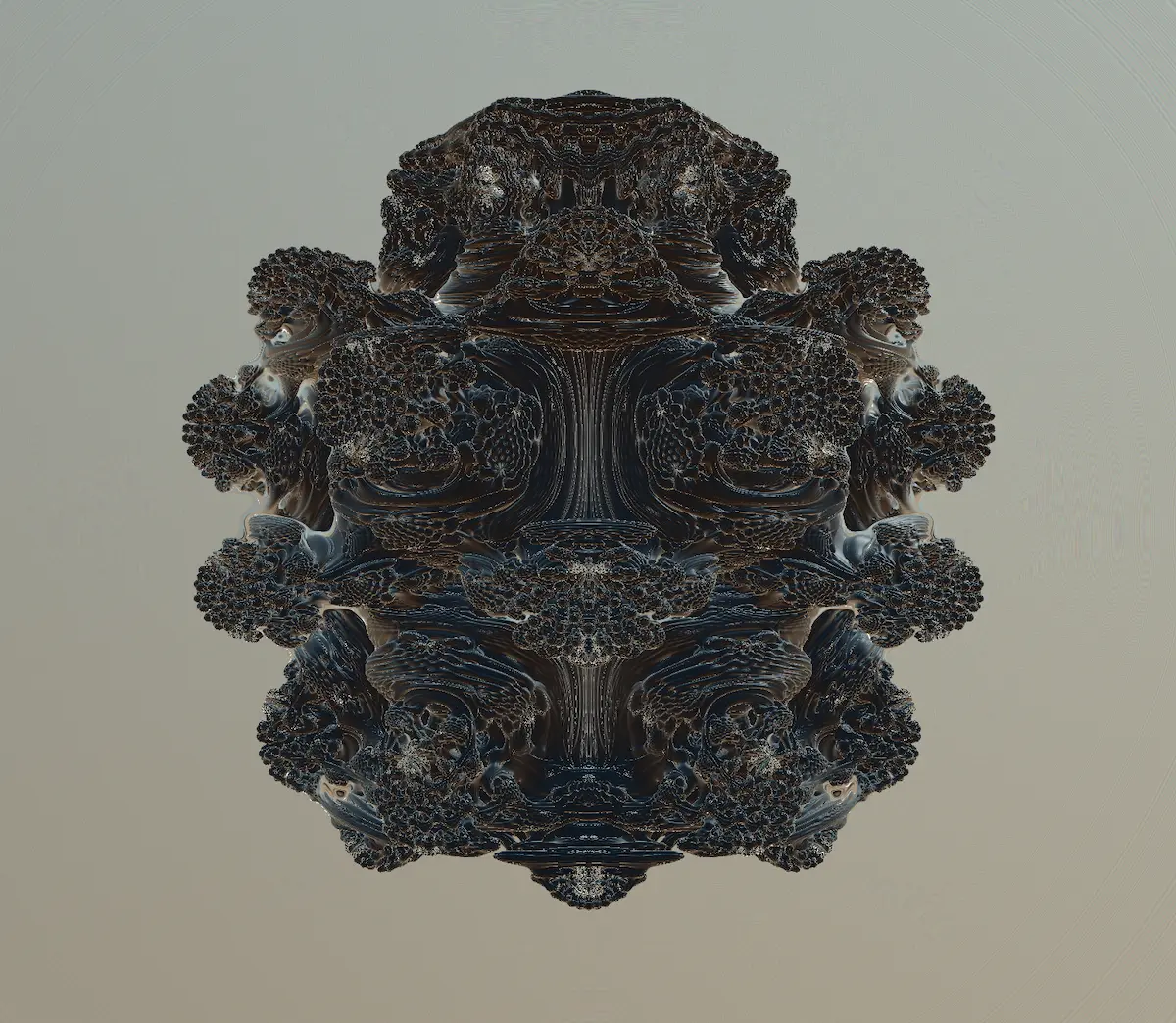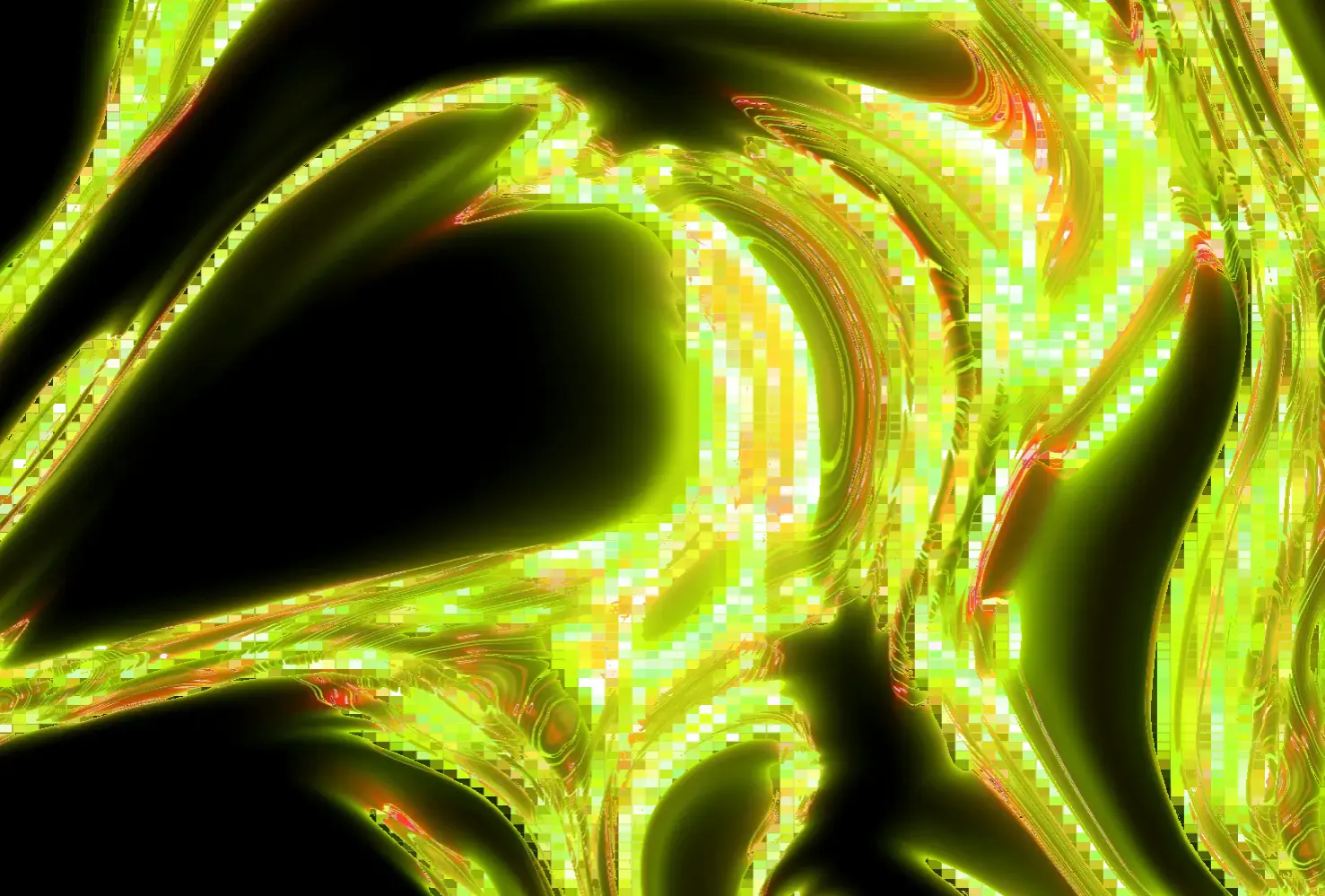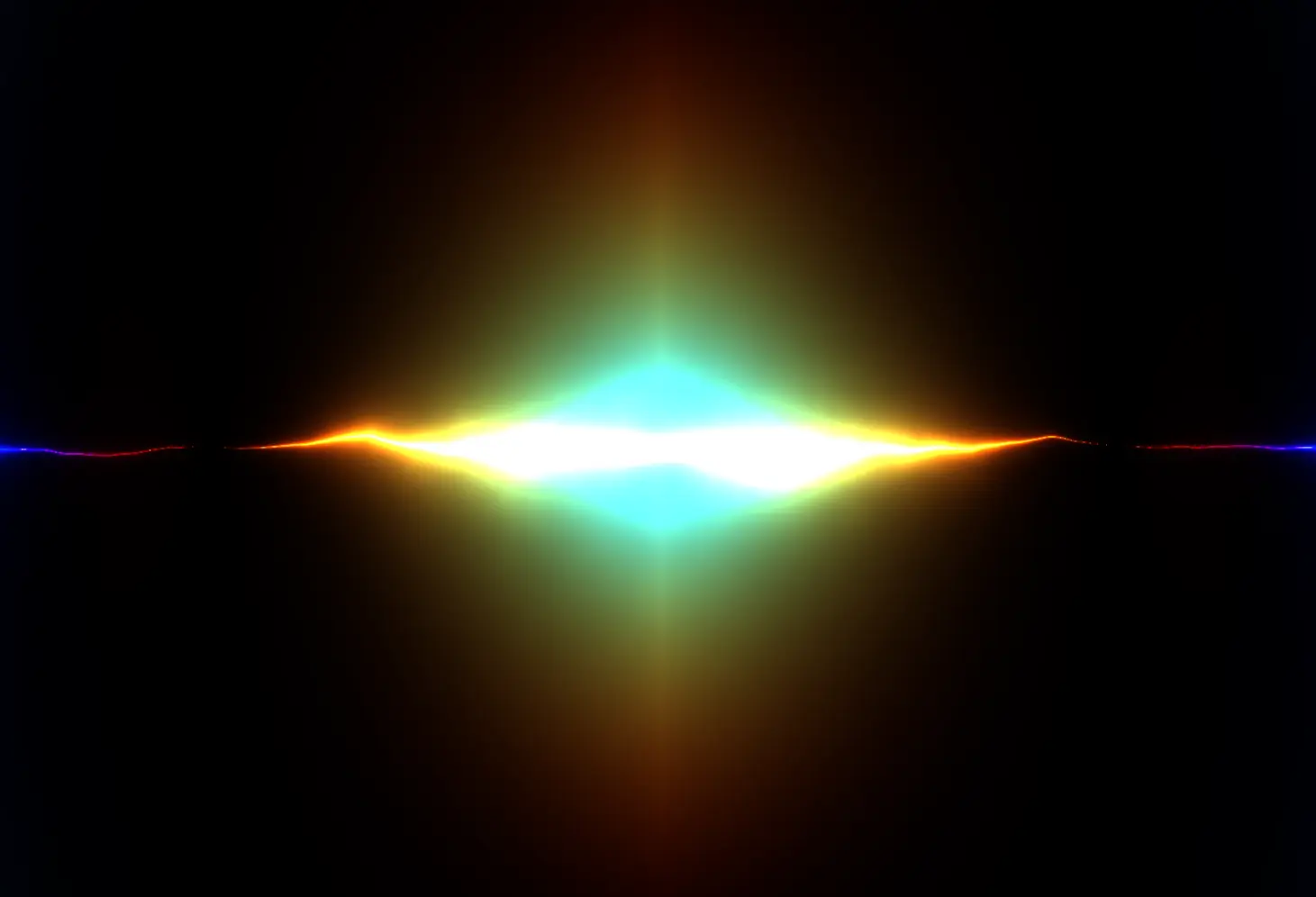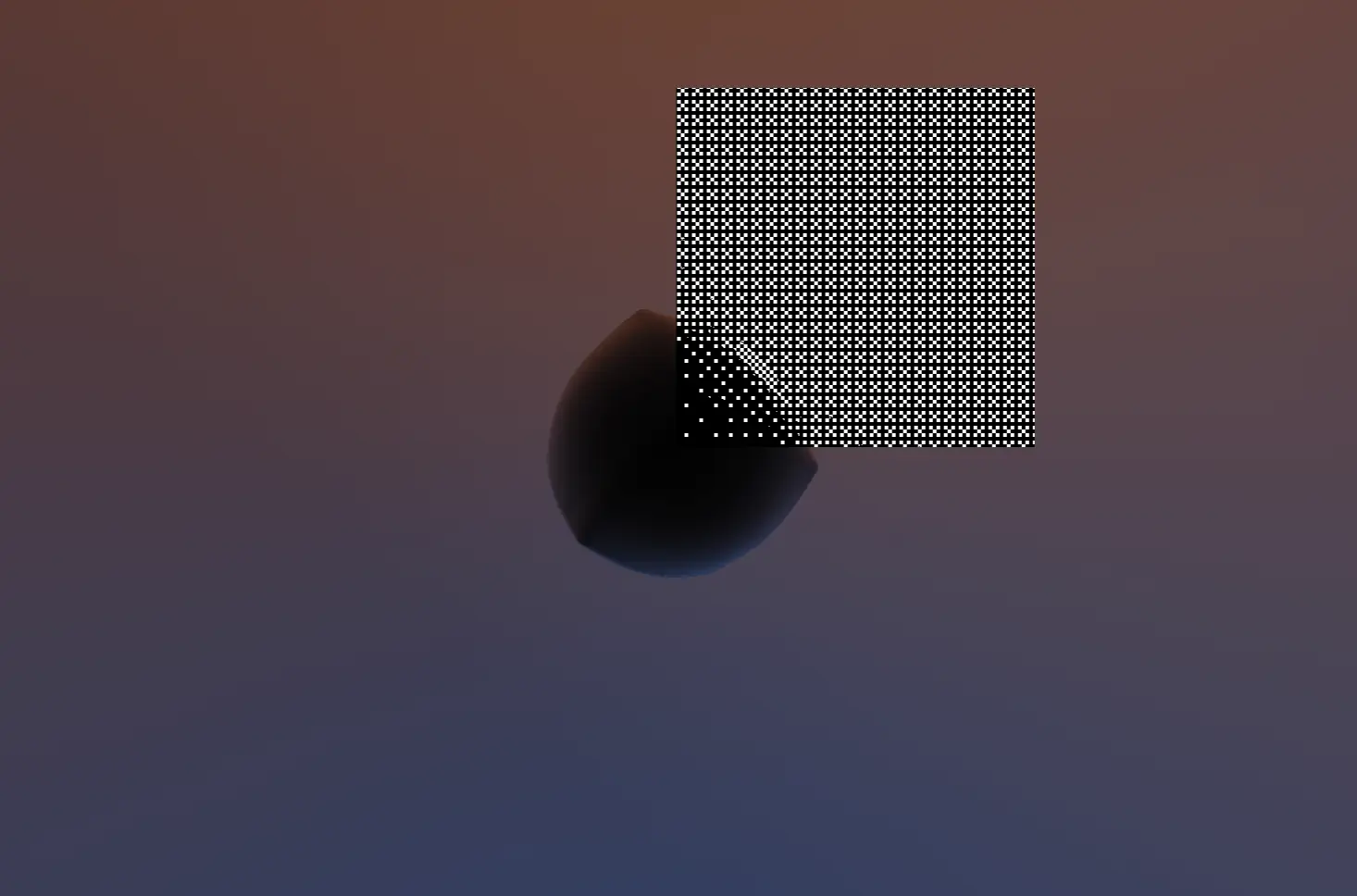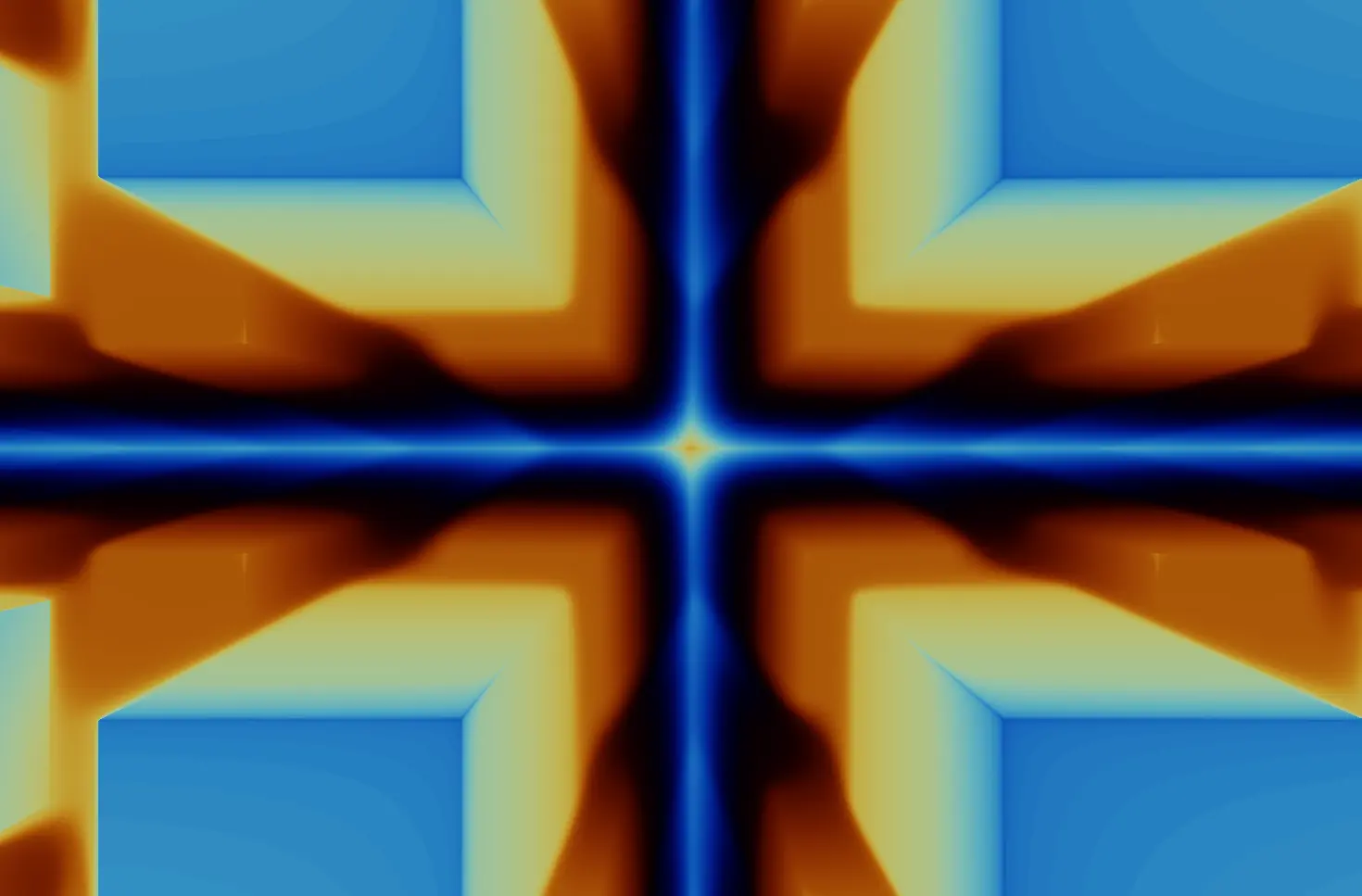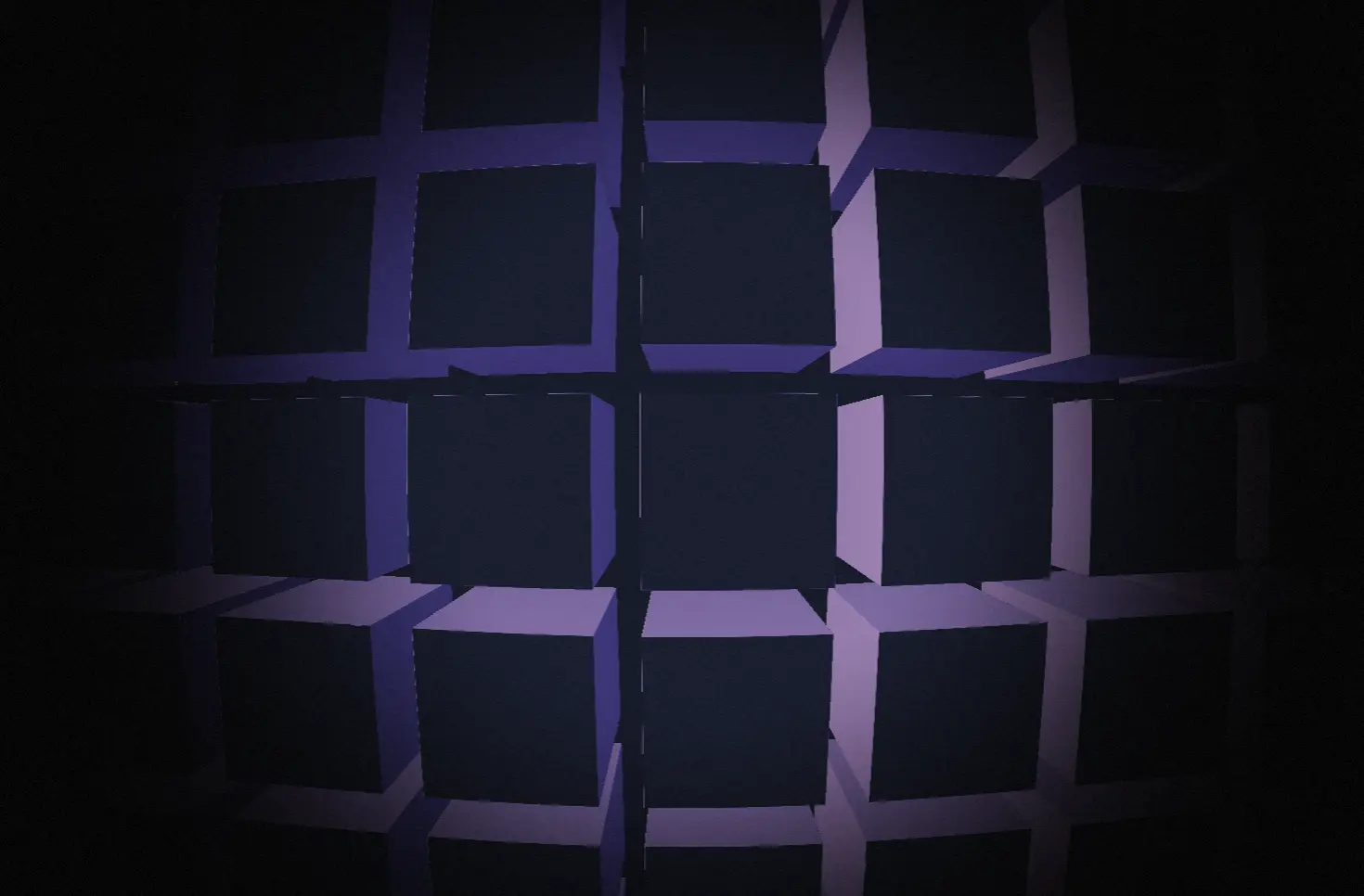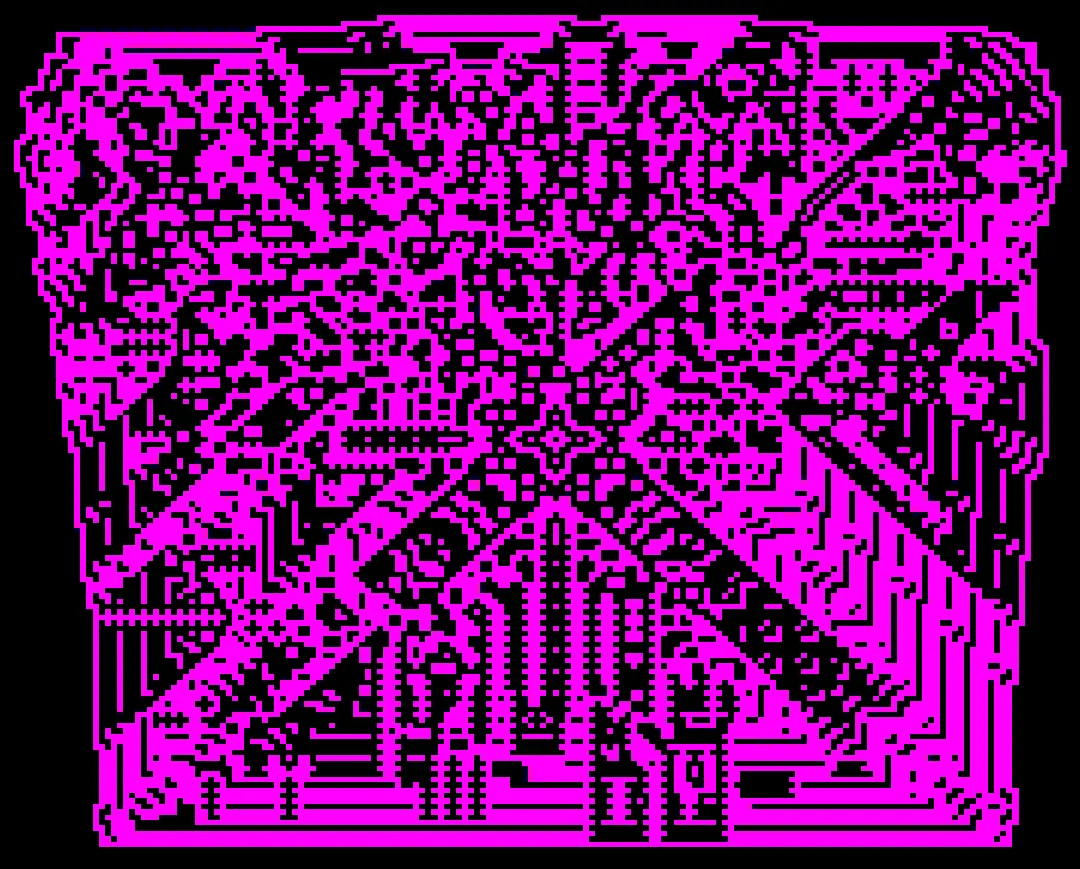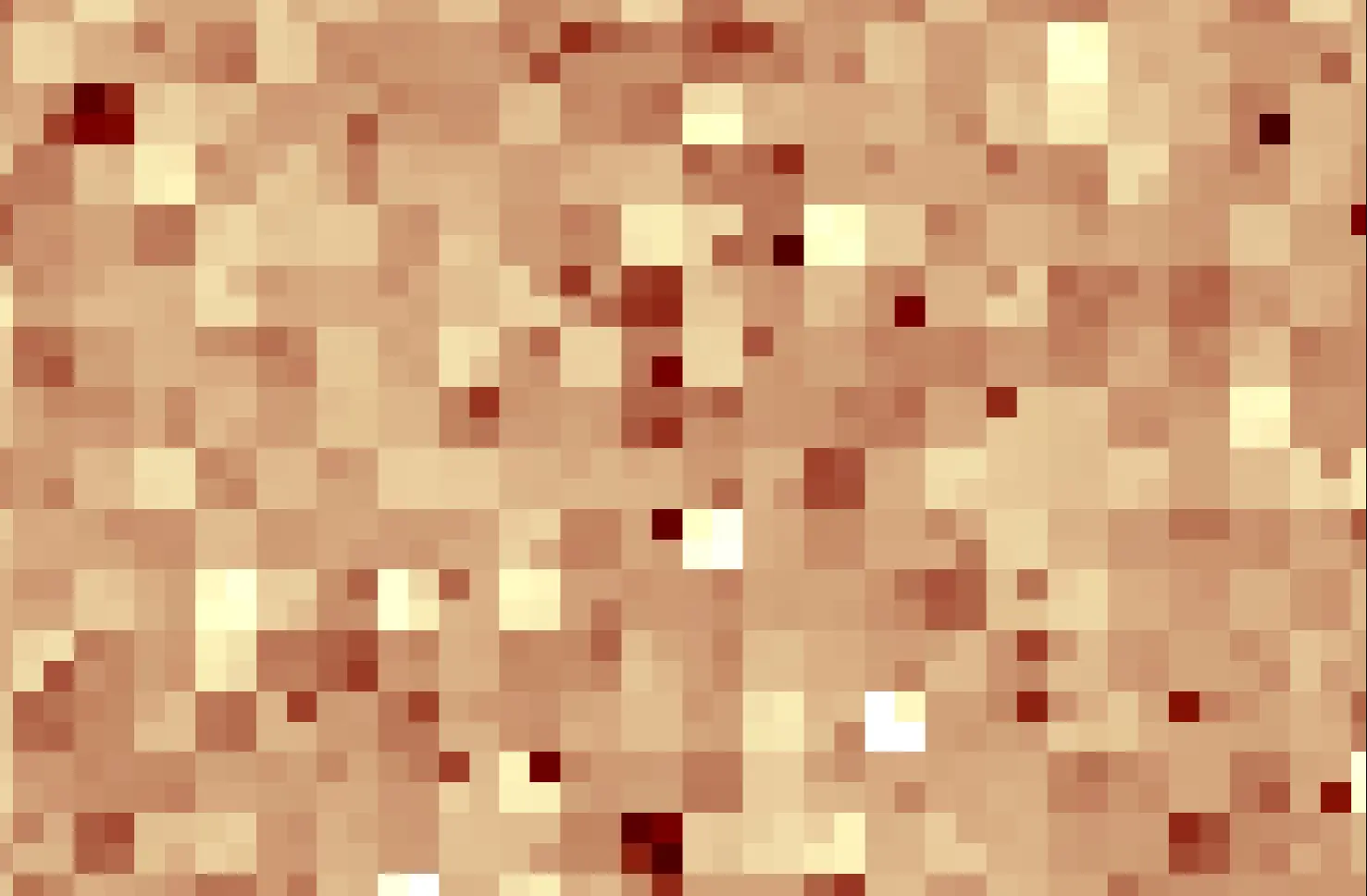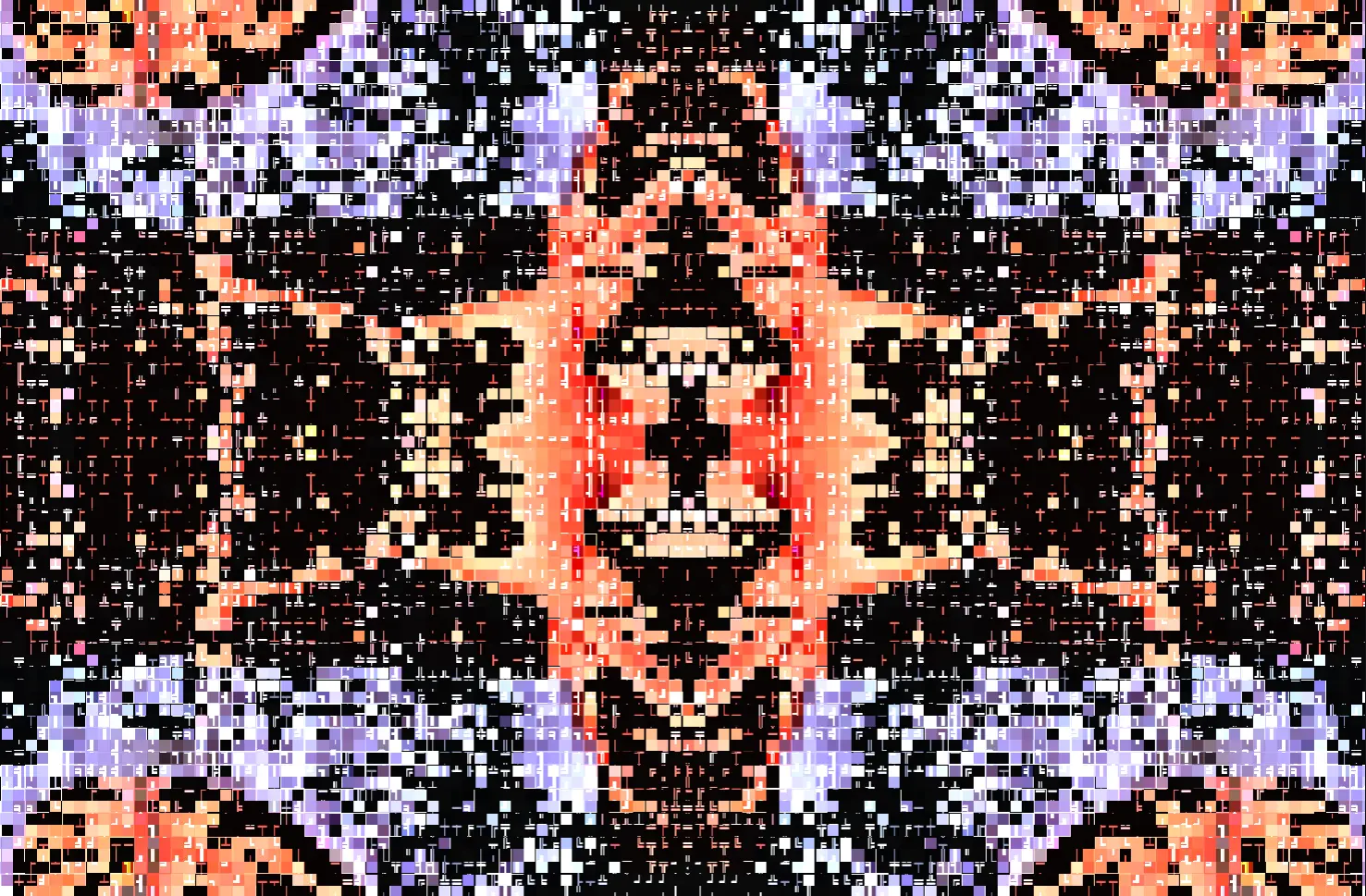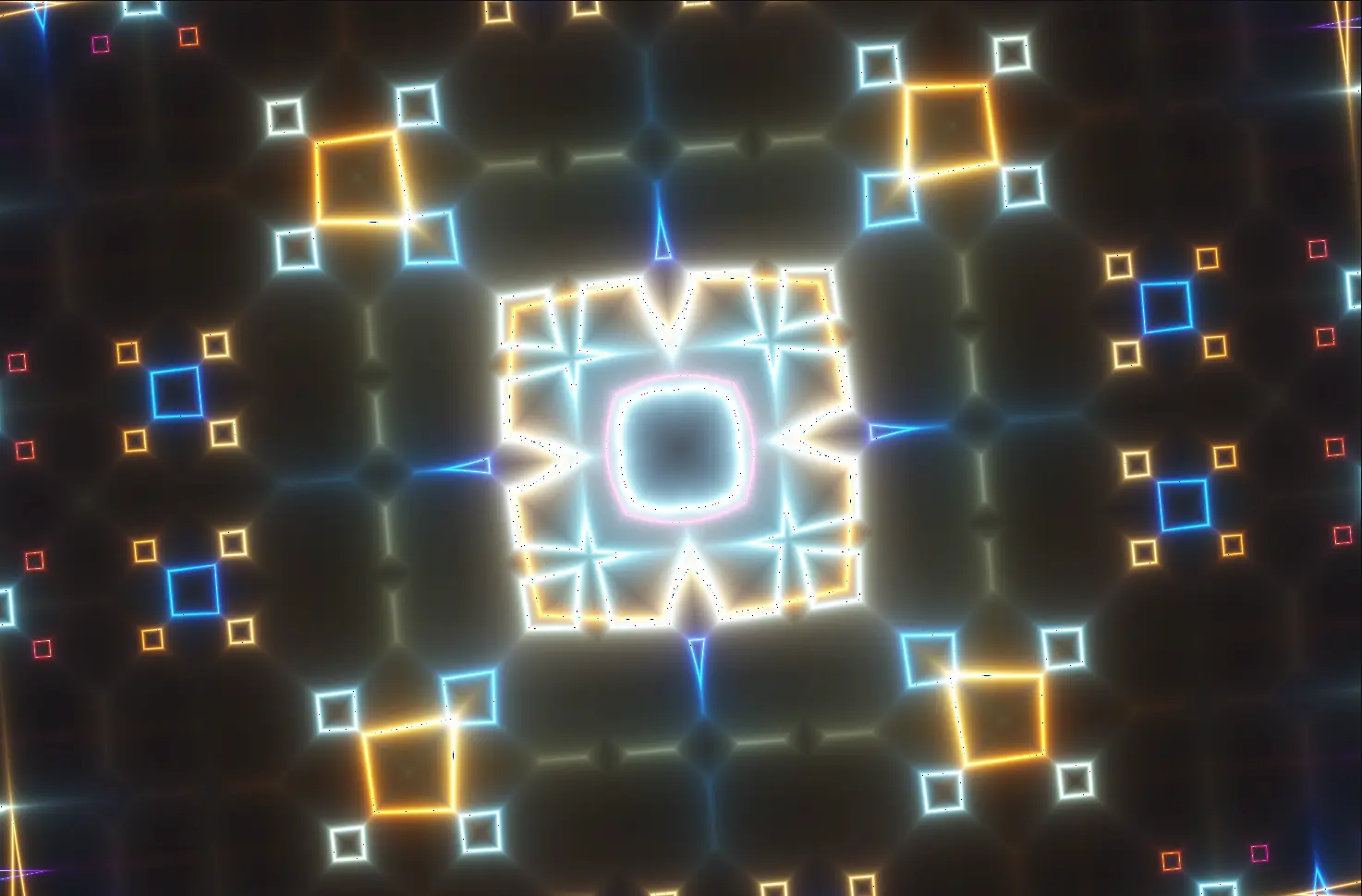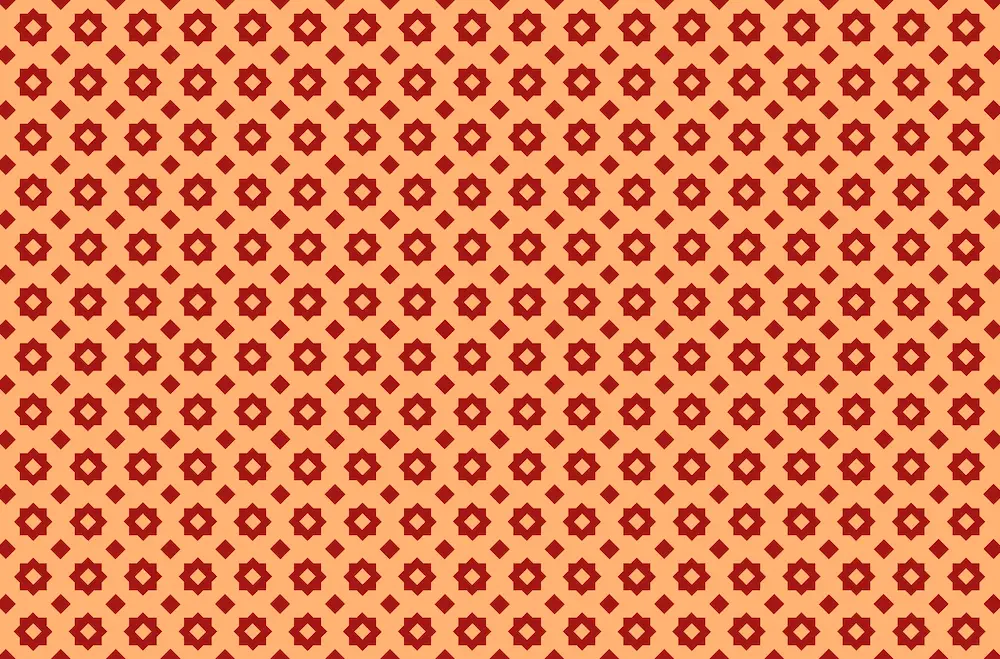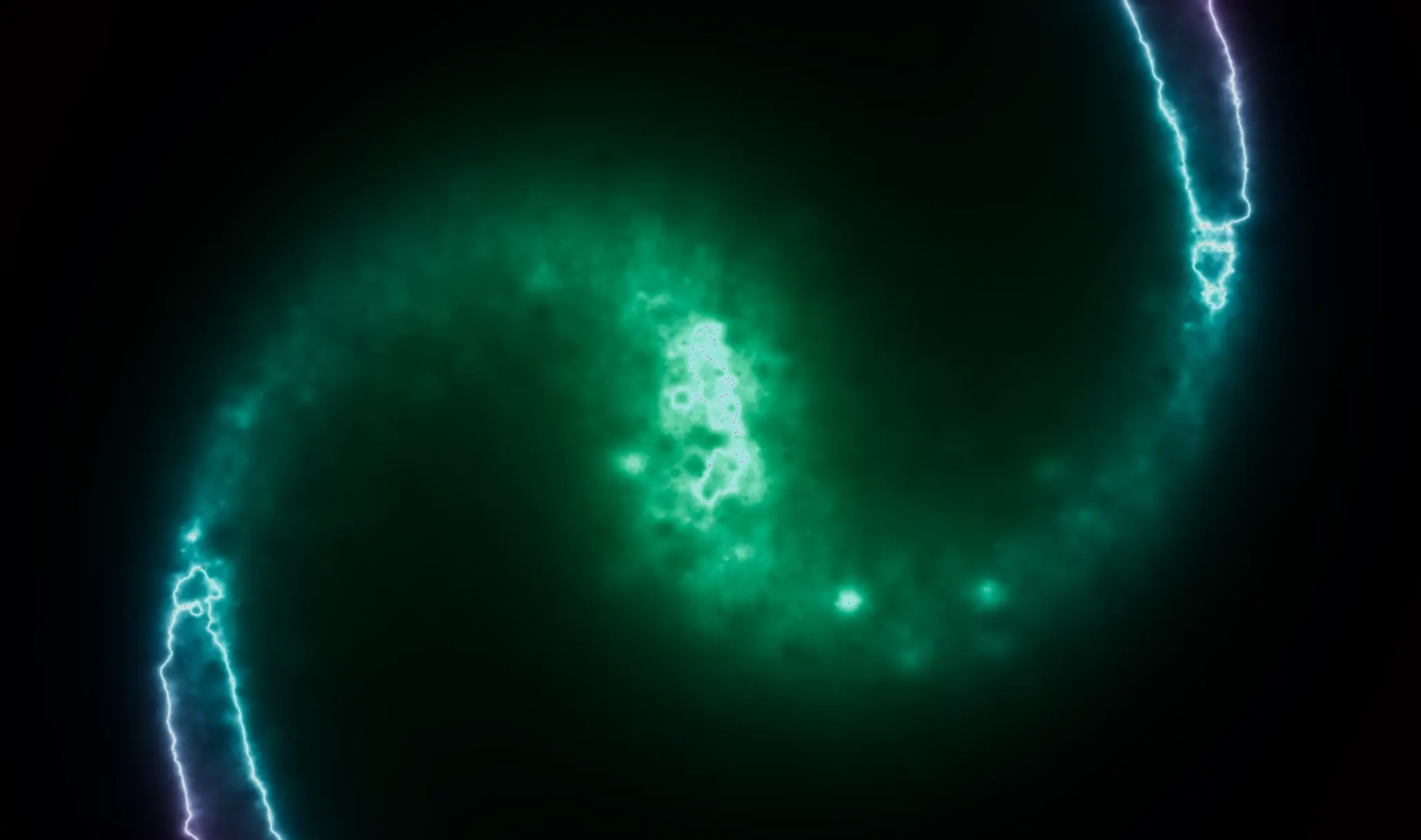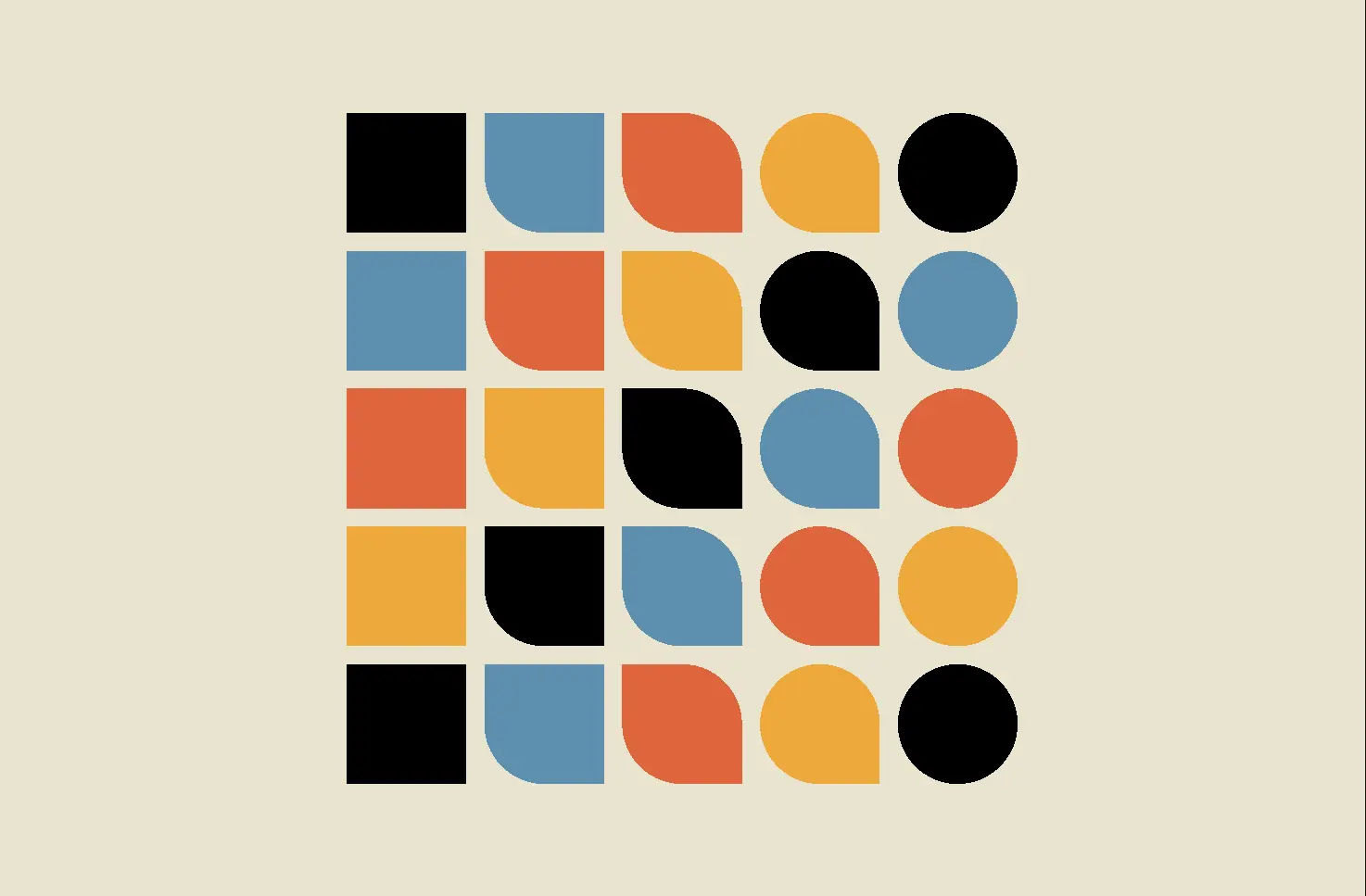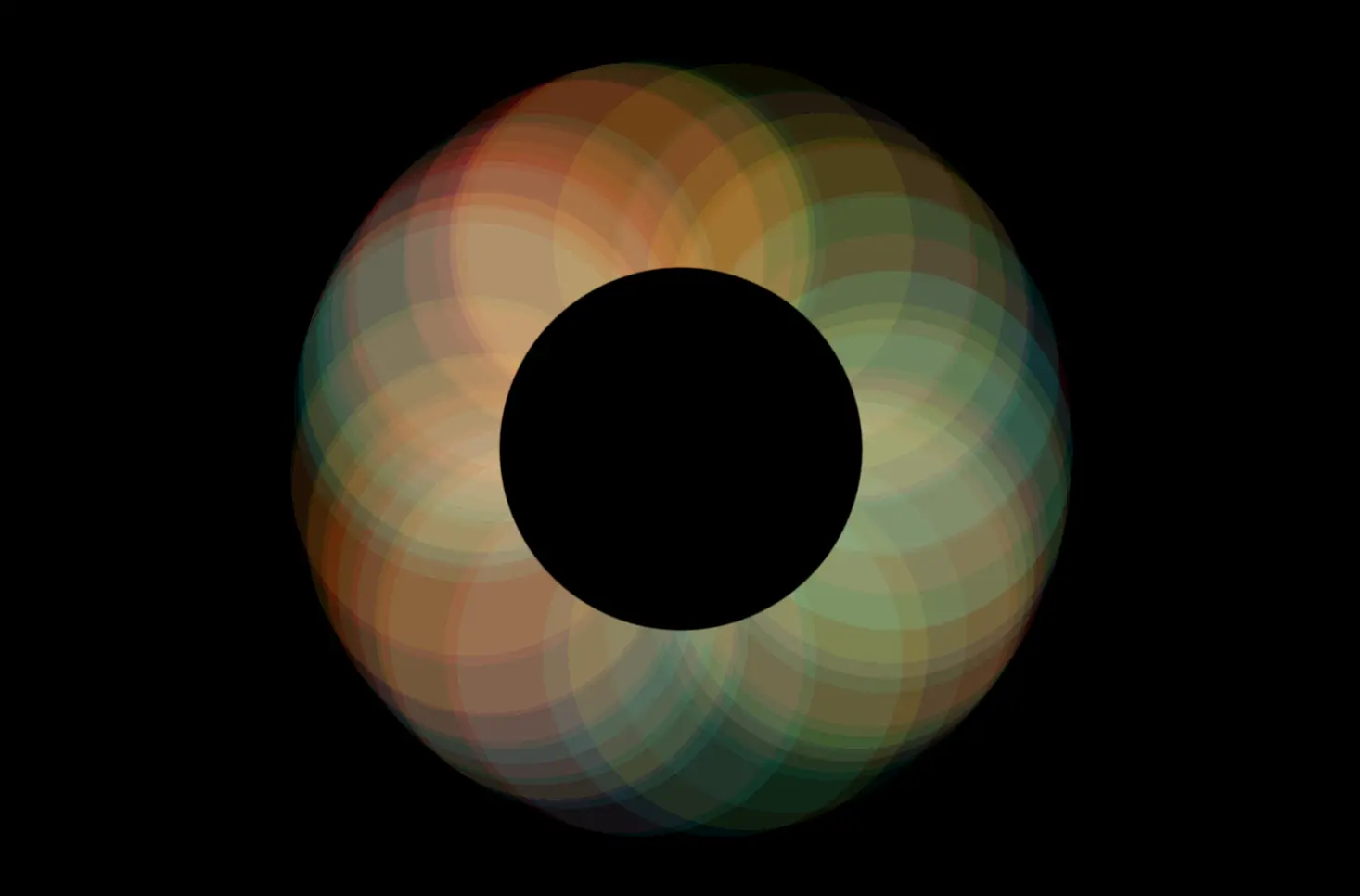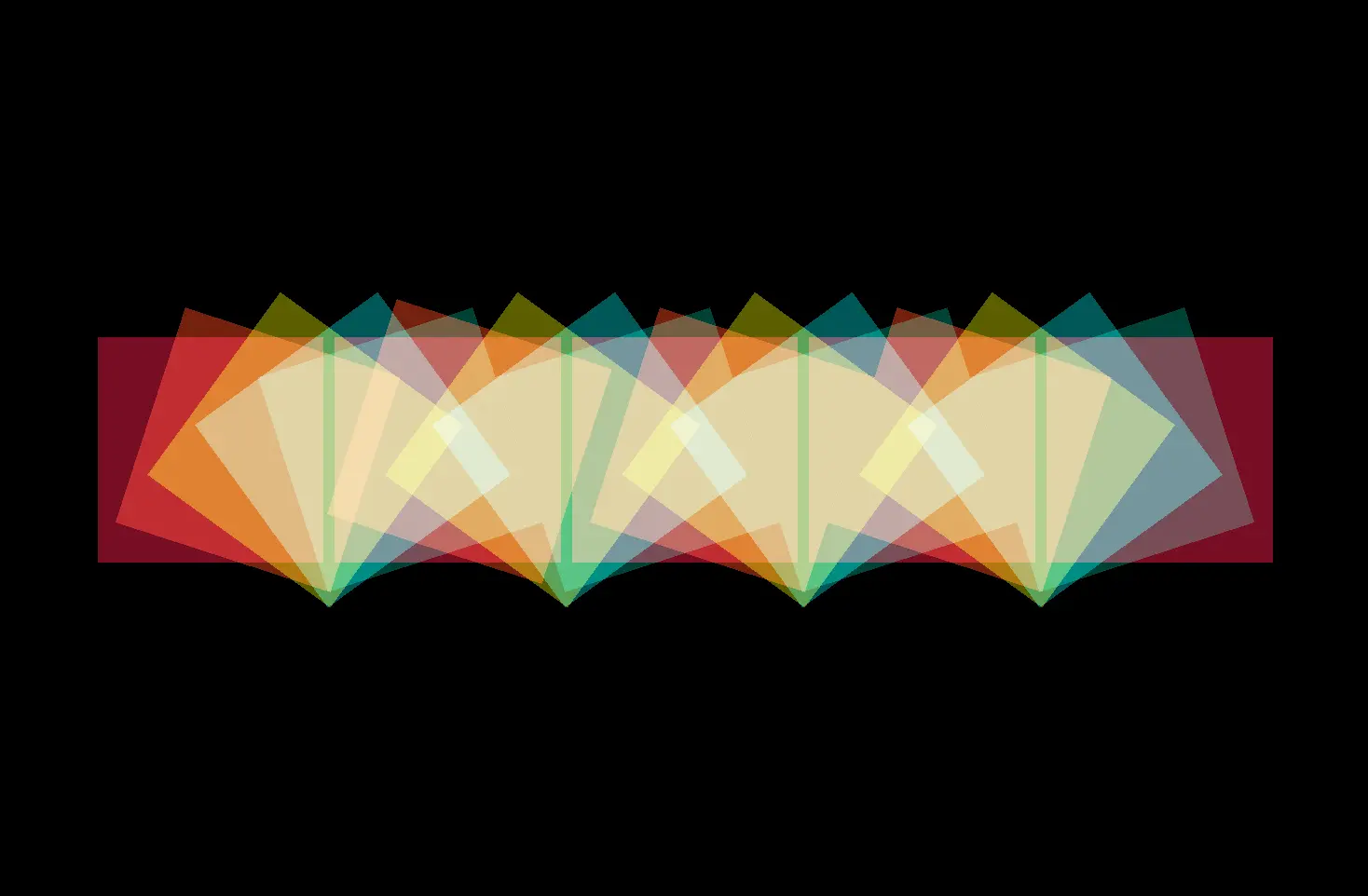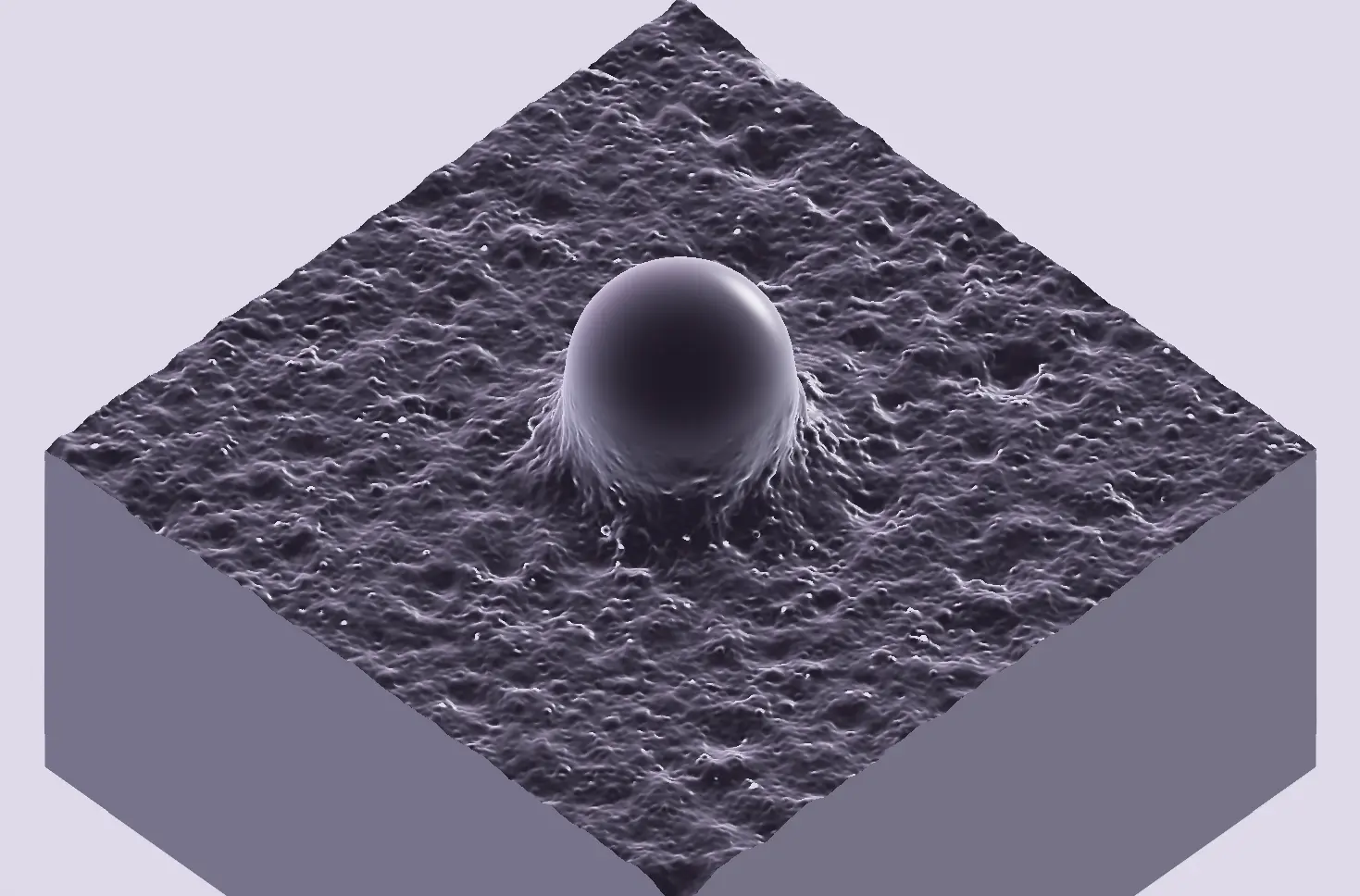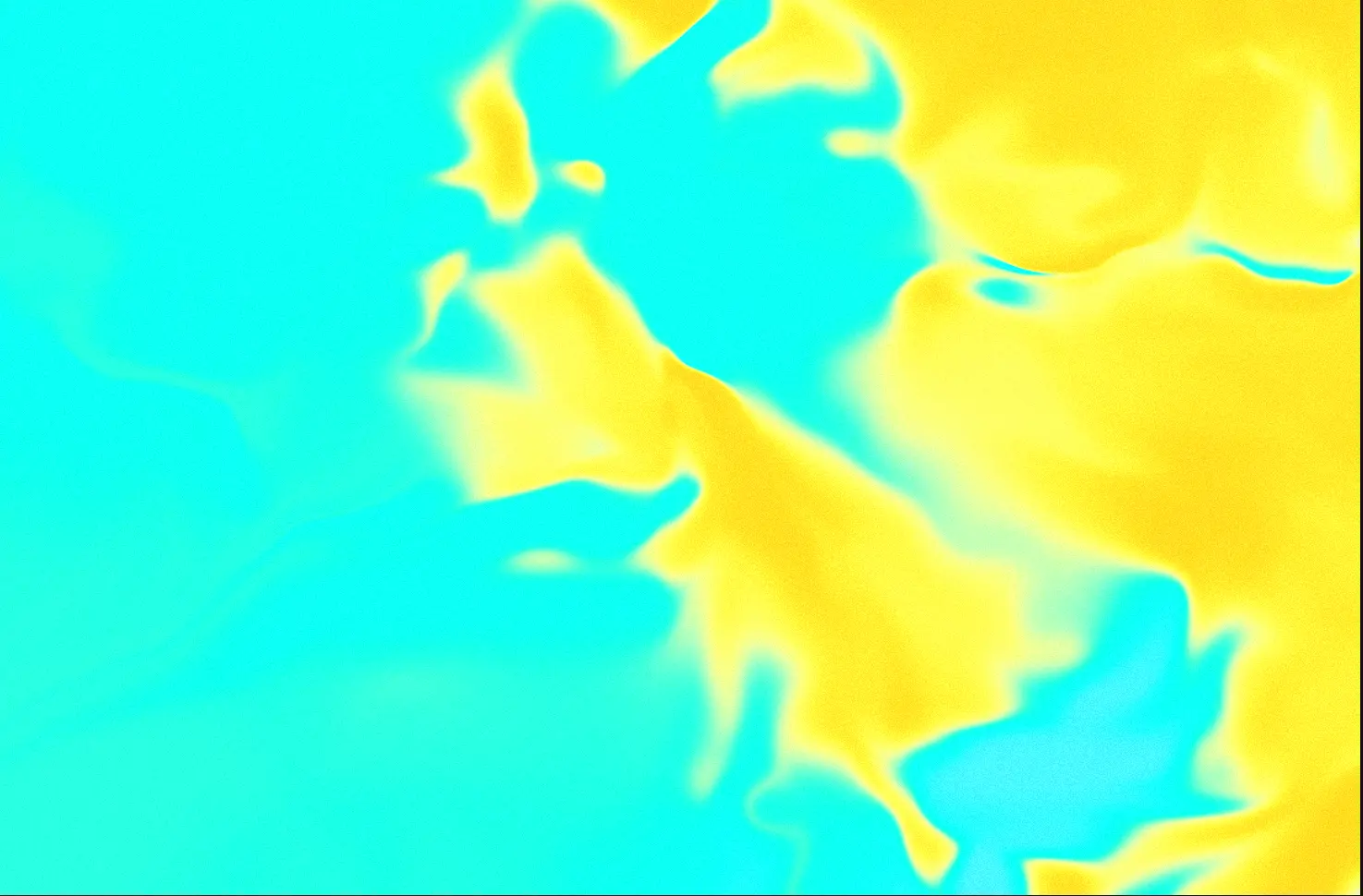What is a Sketch Component?
These are components built specifically to get you up and running with Three.JS, TSL and either React Three Fiber (R3F) or vanilla Three.js. They have some default uniforms and settings that are useful for quick iteration and development using your Boilerplate Project.
Under the hood, it uses a transparent MeshBasicNodeMaterial to render the sketch to the size of the viewport (as defined by your camera).
How to use it
These are components that can be used in any R3F or vanilla Three.js project, but ideal to use with your Boilerplate Project.
React Three Fiber (R3F)
import { WebGPUSketch } from '@/components/sketch/webgpu_sketch'
import { Fn, vec3, screenSize, uv } from 'three/tsl'
// This is a simple placeholder node that outputs uv coordinate colors to the screen
const sketchNode = Fn(() => {
const finalColor = vec3(uv(), 1.0)
return finalColor
})
export const Sketch = () => {
// The `Fn` tsl function is used to create a node that can be used in this component
// It's technically a function, so it needs to be called to instantiate it
return <WebGPUSketch colorNode={sketchNode()} />
}In your R3F project, you can use the WebGPUSketch component.
import { Sketch } from './sketch'
export const Scene = () => {
return (
<Canvas>
<Sketch />
</Canvas>
)
}onFrame Callback
This sketch provides an onFrame callback that can be used to update the sketch from R3F's useFrame hook.
import { WebGPUSketch } from '@/components/sketch/webgpu_sketch'
import { Fn, vec3, screenSize, uv } from 'three/tsl'
const sketchNode = Fn(() => {
const finalColor = vec3(uv(), 1.0)
return finalColor
})
const myUniform = uniform(0.0)
// Note that the `onFrame` callback is called every frame, so you need to be careful with the performance of your sketch.
const onFrame = (node, state) => {
// Do something with your node, or using R3F's full state
myUniform.value += state.clock.getElapsedTime()
}
export const Sketch = () => {
return <WebGPUSketch colorNode={sketchNode()} onFrame={onFrame} />
}Keep in mind that this is not really the way that we'd update a time uniform in TSL, as it provides a time node by default.
Vanilla Three.js
In vanilla Three.js, the sketch component is a little bit different in that it contains the entire scene, and all of the logic for rendering the sketch itself.
import WebGPUSketch from '@/components/sketch/webgpu_sketch'
import { Fn, vec3, screenSize, uv } from 'three/tsl'
const canvas = document.querySelector('#webgpu-canvas')
// This is a simple placeholder node that outputs uv coordinate colors to the screen
const sketchNode = Fn(() => {
const finalColor = vec3(uv(), 1.0)
return finalColor
})
// Note - call your colorNode at this point
const sketch = new WebGPUSketch(canvas, sketchNode())
sketch.init()
// Kick off the render loop for the sketch (creates its own render loop)
sketch.render()onFrame Callback
The onFrame callback is available in vanilla Three.js as well:
import WebGPUSketch from '@/components/sketch/webgpu_sketch'
import { Fn, vec3, screenSize, uv } from 'three/tsl'
const canvas = document.querySelector('#webgpu-canvas')
// This is a simple placeholder node that outputs uv coordinate colors to the screen
const sketchNode = Fn(() => {
const finalColor = vec3(uv(), 1.0)
return finalColor
})
const myUniform = uniform(0.0)
const onFrame = (node, _gl) => {
// Do something with your node
myUniform.value += 0.1
}
const sketch = new WebGPUSketch(canvas, sketchNode(), onFrame)
sketch.init()
// Kick off the render loop for the sketch (creates its own render loop)
sketch.render()